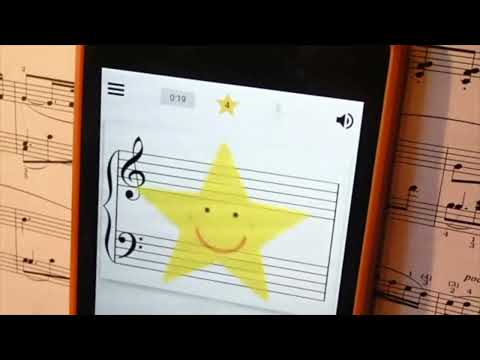Learn Music Notes Sight Read. Music Flash Cards
Chơi trên PC với BlueStacks - Nền tảng chơi game Android, được hơn 500 triệu game thủ tin tưởng.
Trang đã được sửa đổi vào: 17 tháng 12, 2018
Play Learn Music Notes Sight Read. Music Flash Cards on PC
Great educational app for beginners or kids studying music, playing an instrument (piano, guitar, violin) or singing!
- colors help to associate sounds with notes names
- every correct answer is rewarded with smiling kitten
- session summary let you control your kids' progress
- hints mode and music flashcards are very helpful for kids that discourage easily
Play and learn with Learn Music Notes Sight Read - your free music note teacher!
Listen to piano sound when tapping buttons or keyboard, so you can hear selected note and build your perfect ear skills when sight-reading practice.
If you don't recognize the note, swipe the screen to see the music flash card with note name.
This app will help you learn music notes in just a few days! Set your daily goal and use the app's timer to stay on track.
Customize your exercises, for example by selecting only music notes that you have problems to sight read. This way you will quickly learn how to read music. Beginners can start with level 1 and level 2, which teach only notes on lines or between lines.
When playing the guitar or singing select sound source icon (guitar or male voice) for note transposition. Guitars are transposed instruments and are noted octave higher than they sound.
When playing the piano adjust the sensitivity of the microphone to filter out background noises.
This is your free sight reading tutor and your free music flashcards app! Learn notes with virtual music flash cards!
Key features:
Microphone input - pitch tracking real instruments or voice. You can turn off the microphone.
Choose between color or black notes and switch between classic or colorful piano keyboard.
You can turn off piano sound when tapping a keyboard or buttons.
Different note names:
CDEFGABC / CDEFGAHC / Do Re Mi Fa Sol La Si Do/ハ ニ ホ ヘ ト イ ロ
Read music in different music scales (with sharps or flats)
Turning on hints button shows entered/played note.
Different staff (bass, treble). In piano mode different hands options (right/left/both).
Adjust microphone sensitivity to filter out background noise.
Select sound source for note transposition (guitar or male voice)
Select the countdown counter as your training goal or if you want your child to learn for a particular time.
Listen to the piano sound to build your perfect ear skills when sight-reading practice.
Read music after a couple of days of using the Learn Music Notes Sight Reading app!
Chơi Learn Music Notes Sight Read. Music Flash Cards trên PC. Rất dễ để bắt đầu
-
Tải và cài đặt BlueStacks trên máy của bạn
-
Hoàn tất đăng nhập vào Google để đến PlayStore, hoặc thực hiện sau
-
Tìm Learn Music Notes Sight Read. Music Flash Cards trên thanh tìm kiếm ở góc phải màn hình
-
Nhấn vào để cài đặt Learn Music Notes Sight Read. Music Flash Cards trong danh sách kết quả tìm kiếm
-
Hoàn tất đăng nhập Google (nếu bạn chưa làm bước 2) để cài đặt Learn Music Notes Sight Read. Music Flash Cards
-
Nhấn vào icon Learn Music Notes Sight Read. Music Flash Cards tại màn hình chính để bắt đầu chơi