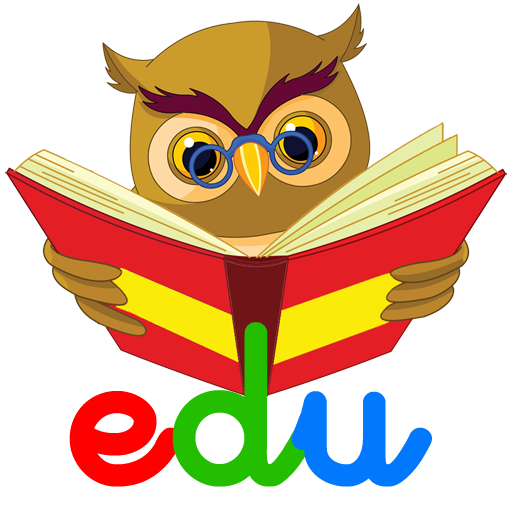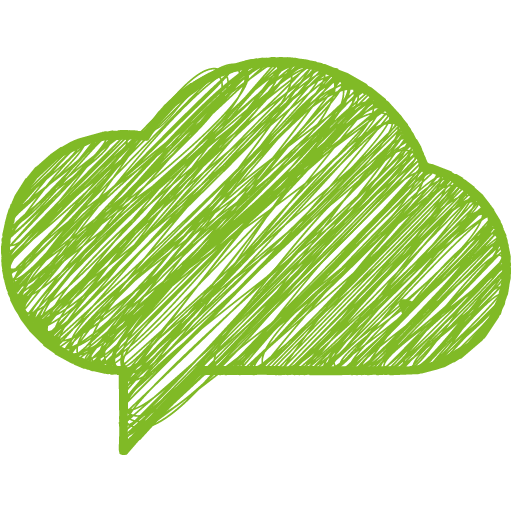Klasse 1 ABC Kinderspiele FREE
Spiele auf dem PC mit BlueStacks - der Android-Gaming-Plattform, der über 500 Millionen Spieler vertrauen.
Seite geändert am: 17. November 2019
Play First Grade ABC Spelling FREE on PC
★ Spell words using fun games and fun graphics.
★ Read words with the help of a narrator.
★ Drag and drop the letters to create a word correctly
★ Recognize the letters of the alphabet, spelling and vocabulary.
Easy to play . You have the option of unlimited play . You can see your progress step by step .
Suitable for children 5, 6, 7, 8 years. You can play without internet connection.
Games adapted for tablets and smartphones.
Available in English, Spanish, German and French.
Privacy Disclosure:
As parents ourselves, BORIOL takes children's wellness and privacy very seriously. Our app:
• Does not contain links to social networks
• Does not collect personal data
But yes, it does contain advertising as that’s our means of providing the app free of cost to you – the ads are carefully placed such that the kid is least likely to click on it while playing.
Spiele Klasse 1 ABC Kinderspiele FREE auf dem PC. Der Einstieg ist einfach.
-
Lade BlueStacks herunter und installiere es auf deinem PC
-
Schließe die Google-Anmeldung ab, um auf den Play Store zuzugreifen, oder mache es später
-
Suche in der Suchleiste oben rechts nach Klasse 1 ABC Kinderspiele FREE
-
Klicke hier, um Klasse 1 ABC Kinderspiele FREE aus den Suchergebnissen zu installieren
-
Schließe die Google-Anmeldung ab (wenn du Schritt 2 übersprungen hast), um Klasse 1 ABC Kinderspiele FREE zu installieren.
-
Klicke auf dem Startbildschirm auf das Klasse 1 ABC Kinderspiele FREE Symbol, um mit dem Spielen zu beginnen