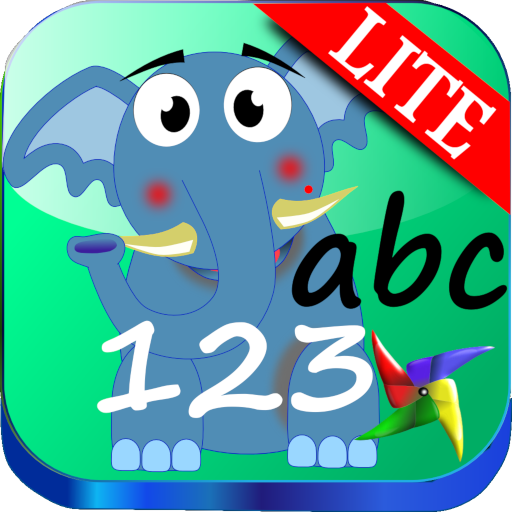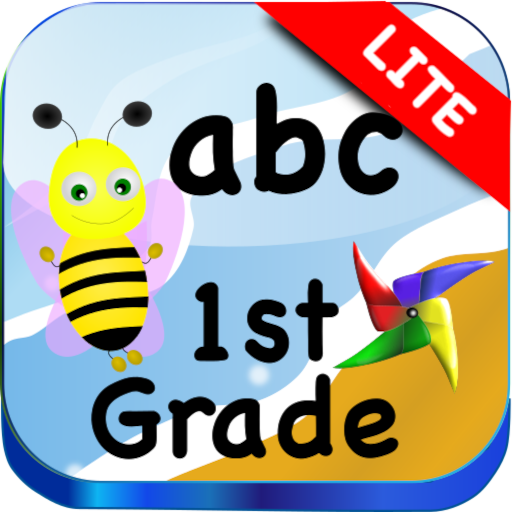Jeux Éducatifs Enfants CP CE1
Jouez sur PC avec BlueStacks - la plate-forme de jeu Android, approuvée par + 500M de joueurs.
Page Modifiée le: 17 novembre 2019
Play First Grade Math Learning Game on PC
Math games for 1st graders free. Math challenge for kids. Math practice for kids.
Suitable for children from USA , Canada , UK , Australia , New Zealand , India, Singapore , Hong Kong, ...
It has 40 different games to learn math in first grade, divided into :
★ Add.
★ Subtract.
★ Fractions (with building blocks and pizzas).
★ Count (ordinals & cardinals).
★ Coin Math ( EUR / USD / GBP / JPY / KRW / MXN).
★ Geometry (polygons and polyhedra ).
★ Time ( analog clock, days of week ).
Learn math with BORIOL!
Aligned to Common Core math State Standards.
Math brain for kids.
Kids will love this game because it shows numbers, operations , polygons , watches, ... with a nice interface . You'll like it too because this app it is based on the curriculum of first grade.
Recommended for children from kindergarten to advanced level. Kindergarten math.
Easy to play . You have the option of unlimited play . You can see your progress step by step .
Suitable for children 5, 6, 7, 8 years. You can play without internet connection.
Users:
✔ First graders (preschool kids, kindergarten or 2nd graders, too)
✔ Parents for daily homework
✔ Teachers in the classroom
✔ Homeschoolers
Games adapted for tablets of 10", 8" and 7 ". Also for smartphones.
Follow us on facebook: https://www.facebook.com/boriol.apps
Follow us on twitter : https://twitter.com/boriolapps
Available in English, Spanish, Catalan, German, Japanese, Italian, French , Portuguese, Korean
Jouez à Jeux Éducatifs Enfants CP CE1 sur PC. C'est facile de commencer.
-
Téléchargez et installez BlueStacks sur votre PC
-
Connectez-vous à Google pour accéder au Play Store ou faites-le plus tard
-
Recherchez Jeux Éducatifs Enfants CP CE1 dans la barre de recherche dans le coin supérieur droit
-
Cliquez pour installer Jeux Éducatifs Enfants CP CE1 à partir des résultats de la recherche
-
Connectez-vous à Google (si vous avez ignoré l'étape 2) pour installer Jeux Éducatifs Enfants CP CE1
-
Cliquez sur l'icône Jeux Éducatifs Enfants CP CE1 sur l'écran d'accueil pour commencer à jouer