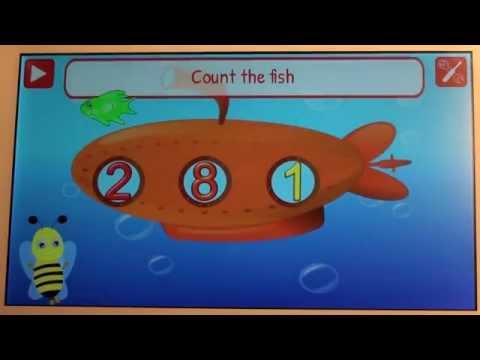Kindergarten Learning Games
เล่นบน PC ผ่าน BlueStacks - Android Gaming Platform ที่ได้รับความไว้วางใจจากเกมเมอร์ 500 ล้านคนทั่วโลก
Page Modified on: 17 พฤศจิกายน 2562
Play Kindergarten Learning Games on PC
Suitable for children from USA , Canada , UK , Australia , New Zealand , India, Singapore , Hong Kong, ...
Learn languages: English, French, German and Spanish.
Help a narrator to learn the alphabet , spelling , vocabulary and elementary mathematics for little boy.
Children will learn counting, number recognition , sequencing, addition and subtraction of numbers from 1 to 10 through fun exercises.
Aligned to Common Core math State Standards.
Kindergarten Learning Games is educational game for preschool kids. ABC Alphabet Phonics.
Sound effects. Available many funny drawings . Suitable for american kids.
Design suitable for children preschool age and kindergarten . Learning games for kindergarteners.
Kindergarten Math for little boy.
Over 30 interactive games , divided into three sections :
Kindergarten Games ABC alphabet:
★ Learn the alphabet.
★ Learn the uppercase and lowercase .
★ Pronunciation of each letter ( phonics).
★ Drag letters to form words (with the help of the narrator and a drawing ) .
★ Learn Spanish for kids free
★ Learn French for kids free
★ Learn German for kids free
Kindergarten Games Math:
★ Learn the names of differents shapes and figures.
★ Addition 1 to 10
★ Subtraction 1 to 10
★ Sort numbers from 1 to 10
★ Counting from 1 to 10
★ Number Sequences
★ Associating objects with polygons
Kindergarten Games Basic:
★ High / Low
★ Light / Heavy
★ Left / Center / Right
★ Game of the hours
★ Colors
★ Long / Short
★ In / Out
★ Below / Above
★ Coin Math ( $, € , £ )
★ Pattern, sequence game
Users:
✔ Preschoolers ans Kindergarten Kids (1st graders too)
✔ Parents for daily homework
✔ Teachers in the classroom
✔ Homeschoolers
Games adapted for tablets of 10", 8" and 7 ". Also for smartphones. Multiuser
Age: 3, 4 , 5, 6 or 7.
Also valid for special needs such as autism.
Follow us on facebook: https://www.facebook.com/boriol.apps
Follow us on twitter : https://twitter.com/boriolapps
Available in English, Spanish, German, French
เล่น Kindergarten Learning Games บน PC ได้ง่ายกว่า
-
ดาวน์โหลดและติดตั้ง BlueStacks บน PC ของคุณ
-
ลงชื่อเข้าใช้แอคเคาท์ Google เพื่อเข้าสู่ Play Store หรือทำในภายหลัง
-
ค้นหา Kindergarten Learning Games ในช่องค้นหาด้านขวาบนของโปรแกรม
-
คลิกเพื่อติดตั้ง Kindergarten Learning Games จากผลการค้นหา
-
ลงชื่อเข้าใช้บัญชี Google Account (หากยังไม่ได้ทำในขั้นที่ 2) เพื่อติดตั้ง Kindergarten Learning Games
-
คลิกที่ไอคอน Kindergarten Learning Games ในหน้าจอเพื่อเริ่มเล่น