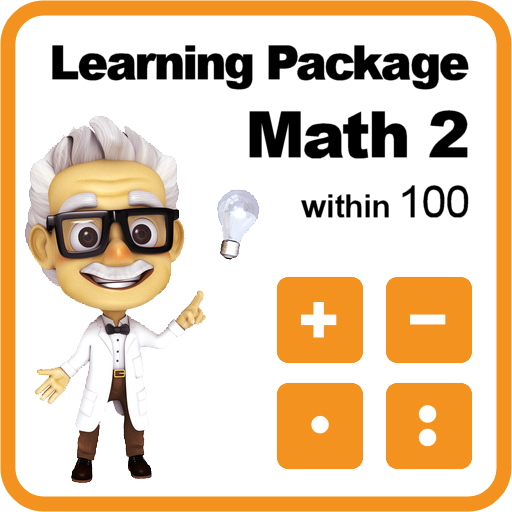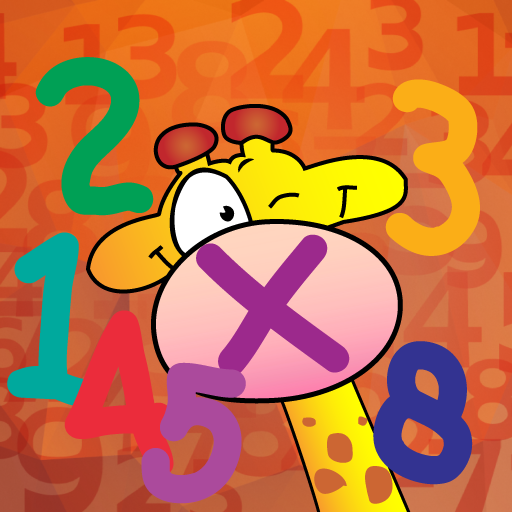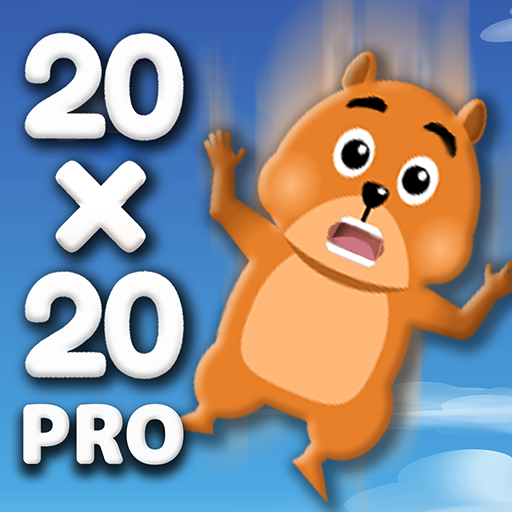Bambini Giochi di Matematica 2
Gioca su PC con BlueStacks: la piattaforma di gioco Android, considerata affidabile da oltre 500 milioni di giocatori.
Pagina modificata il: 16 ottobre 2019
Play 2nd Grade Learning Games Math on PC
Suitable for children from USA and Canada.
It has 50 different games to learn math in second grade, divided into :
★ Add.
★ Subtract.
★ Fractions (with building blocks and pizzas).
★ Count.
★ Coin Math ( EUR / USD / GBP).
★ Geometry (polygons and polyhedra ).
★ Time ( analog clock, days of the week, months of the year).
Learn math with BORIOL!
Kids will love this game because it shows numbers, operations , polygons , watches, ... with a nice interface . You 'll like it too because this app it is based on the curriculum of second grade .
Easy to play . You have the option of unlimited play . You can see your progress step by step .
Suitable for children 6, 7, 8, 9 years. You can play without internet connection.
Follow us on facebook: https://www.facebook.com/boriol.apps
Follow us on twitter : https://twitter.com/boriolapps
Available in English, Spanish , catalan, german, french, italian
Gioca Bambini Giochi di Matematica 2 su PC. È facile iniziare.
-
Scarica e installa BlueStacks sul tuo PC
-
Completa l'accesso a Google per accedere al Play Store o eseguilo in un secondo momento
-
Cerca Bambini Giochi di Matematica 2 nella barra di ricerca nell'angolo in alto a destra
-
Fai clic per installare Bambini Giochi di Matematica 2 dai risultati della ricerca
-
Completa l'accesso a Google (se hai saltato il passaggio 2) per installare Bambini Giochi di Matematica 2
-
Fai clic sull'icona Bambini Giochi di Matematica 2 nella schermata principale per iniziare a giocare