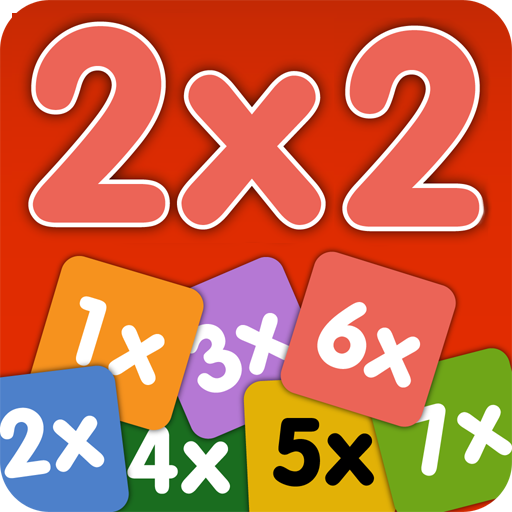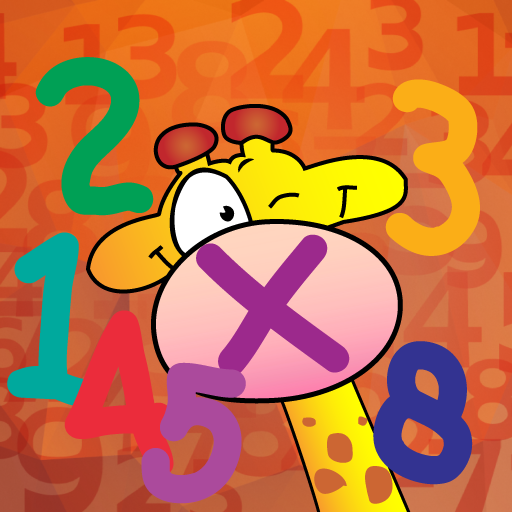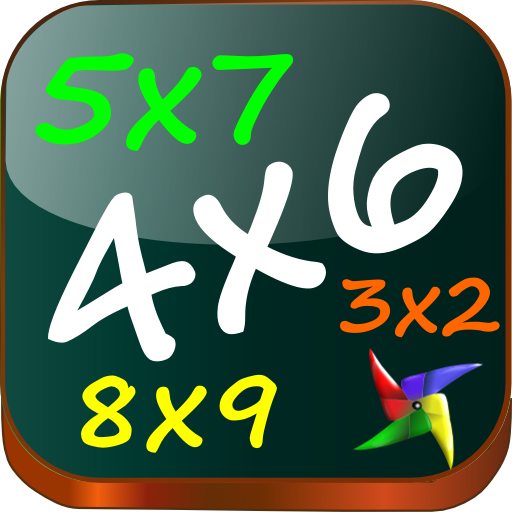
Times Tables - Multiplication
Play on PC with BlueStacks – the Android Gaming Platform, trusted by 500M+ gamers.
Page Modified on: October 22, 2019
Play Times Tables - Multiplication on PC
With this app you can:
1. Learn each table visually.
2. Practice with the desired tables.
3. Check the learning.
Easy to play. You have the option of unlimited play. You can watch your step by step progress.
Suitable for children aged 7, 8, 9, 10 years. You can play without internet connection.
Tailored suits for tablets 10 ", 8" and 7 ". Also for smartphones.
Multiple users.
Play Times Tables - Multiplication on PC. It’s easy to get started.
-
Download and install BlueStacks on your PC
-
Complete Google sign-in to access the Play Store, or do it later
-
Look for Times Tables - Multiplication in the search bar at the top right corner
-
Click to install Times Tables - Multiplication from the search results
-
Complete Google sign-in (if you skipped step 2) to install Times Tables - Multiplication
-
Click the Times Tables - Multiplication icon on the home screen to start playing