
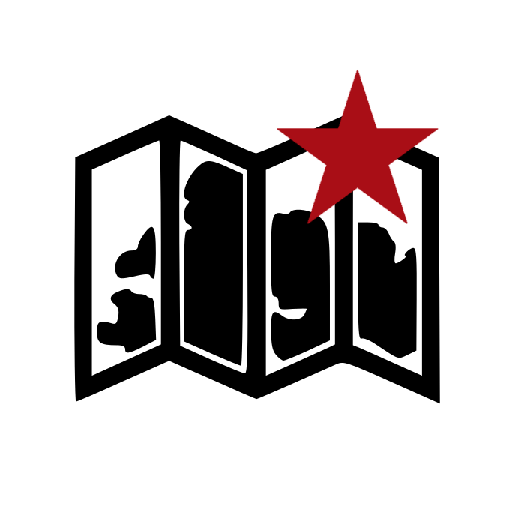
IL-2 Tactical Map
Spiele auf dem PC mit BlueStacks - der Android-Gaming-Plattform, der über 500 Millionen Spieler vertrauen.
Seite geändert am: 12. Januar 2020
Play IL-2 Tactical Map on PC
Main features
• High resolution maps
• Only download the maps that you need
• Create flight routes
• Career and PWCG integration
• Share routes with your squads
• Mark important strategic points
• Aircraft performance information
• Airfield layouts
To use the "Squads" feature, you must first login in the app settings. To make everything as simple as possible, accounts do not require any email associated to it and there is no way to recover your password. If you forget your password, contact me directly. Please don't use passwords you use in other services.
Content for the Battle of Stalingrad is completed. Content of other expansions will be added progressively.
For more information please visit http://forum.il2sturmovik.com/topic/19348-beta-battle-stalingrad-map-android-app/
DISCLAIMER:
"IL-2 Sturmovik: Battle of Stalingrad"® is a registered trademark of "1C-777 Limited" working under "1C Game Studios" brand. This application is in no way endorsed or supported by "1C-777 Limited" or "1C Game Studios". All rights reserved.
Spiele IL-2 Tactical Map auf dem PC. Der Einstieg ist einfach.
-
Lade BlueStacks herunter und installiere es auf deinem PC
-
Schließe die Google-Anmeldung ab, um auf den Play Store zuzugreifen, oder mache es später
-
Suche in der Suchleiste oben rechts nach IL-2 Tactical Map
-
Klicke hier, um IL-2 Tactical Map aus den Suchergebnissen zu installieren
-
Schließe die Google-Anmeldung ab (wenn du Schritt 2 übersprungen hast), um IL-2 Tactical Map zu installieren.
-
Klicke auf dem Startbildschirm auf das IL-2 Tactical Map Symbol, um mit dem Spielen zu beginnen



