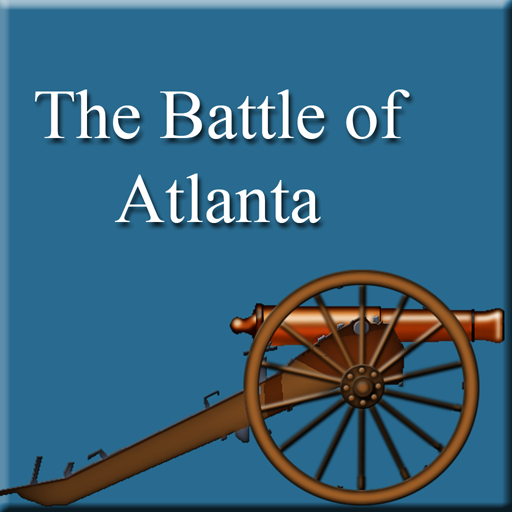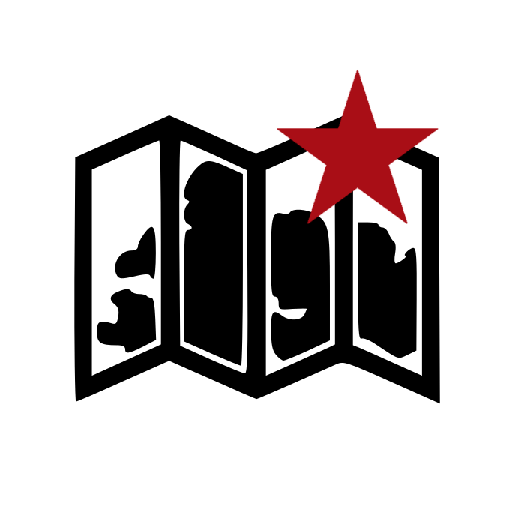
IL-2 Tactical Map
Jouez sur PC avec BlueStacks - la plate-forme de jeu Android, approuvée par + 500M de joueurs.
Page Modifiée le: 12 janvier 2020
Play IL-2 Tactical Map on PC
Main features
• High resolution maps
• Only download the maps that you need
• Create flight routes
• Career and PWCG integration
• Share routes with your squads
• Mark important strategic points
• Aircraft performance information
• Airfield layouts
To use the "Squads" feature, you must first login in the app settings. To make everything as simple as possible, accounts do not require any email associated to it and there is no way to recover your password. If you forget your password, contact me directly. Please don't use passwords you use in other services.
Content for the Battle of Stalingrad is completed. Content of other expansions will be added progressively.
For more information please visit http://forum.il2sturmovik.com/topic/19348-beta-battle-stalingrad-map-android-app/
DISCLAIMER:
"IL-2 Sturmovik: Battle of Stalingrad"® is a registered trademark of "1C-777 Limited" working under "1C Game Studios" brand. This application is in no way endorsed or supported by "1C-777 Limited" or "1C Game Studios". All rights reserved.
Jouez à IL-2 Tactical Map sur PC. C'est facile de commencer.
-
Téléchargez et installez BlueStacks sur votre PC
-
Connectez-vous à Google pour accéder au Play Store ou faites-le plus tard
-
Recherchez IL-2 Tactical Map dans la barre de recherche dans le coin supérieur droit
-
Cliquez pour installer IL-2 Tactical Map à partir des résultats de la recherche
-
Connectez-vous à Google (si vous avez ignoré l'étape 2) pour installer IL-2 Tactical Map
-
Cliquez sur l'icône IL-2 Tactical Map sur l'écran d'accueil pour commencer à jouer