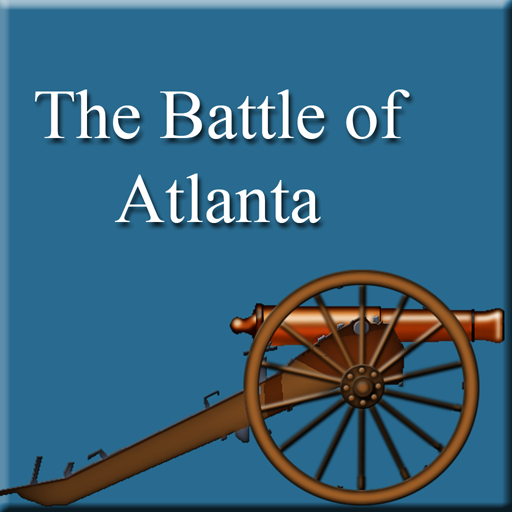このページには広告が含まれます
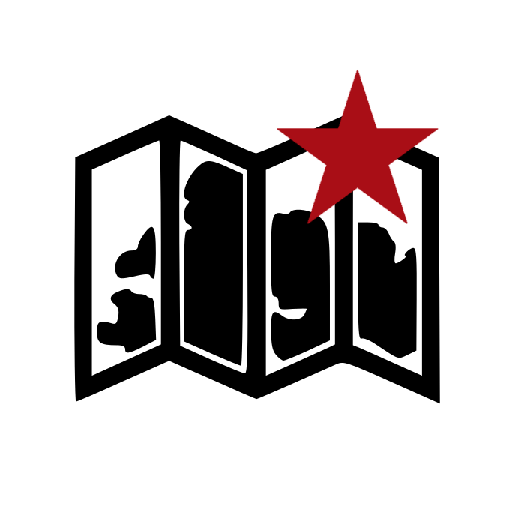
IL-2 Tactical Map
ツール | FayaX
BlueStacksを使ってPCでプレイ - 5憶以上のユーザーが愛用している高機能Androidゲーミングプラットフォーム
Play IL-2 Tactical Map on PC
Create flight routes, share them with your squad and have handy information in your hand whenever your are going for a sortie in IL-2 Sturmovik. Using detailed maps, carefully plan your flight, mark important strategic points, and check airfield layouts for an easier taxiing.
Main features
• High resolution maps
• Only download the maps that you need
• Create flight routes
• Career and PWCG integration
• Share routes with your squads
• Mark important strategic points
• Aircraft performance information
• Airfield layouts
To use the "Squads" feature, you must first login in the app settings. To make everything as simple as possible, accounts do not require any email associated to it and there is no way to recover your password. If you forget your password, contact me directly. Please don't use passwords you use in other services.
Content for the Battle of Stalingrad is completed. Content of other expansions will be added progressively.
For more information please visit http://forum.il2sturmovik.com/topic/19348-beta-battle-stalingrad-map-android-app/
DISCLAIMER:
"IL-2 Sturmovik: Battle of Stalingrad"® is a registered trademark of "1C-777 Limited" working under "1C Game Studios" brand. This application is in no way endorsed or supported by "1C-777 Limited" or "1C Game Studios". All rights reserved.
Main features
• High resolution maps
• Only download the maps that you need
• Create flight routes
• Career and PWCG integration
• Share routes with your squads
• Mark important strategic points
• Aircraft performance information
• Airfield layouts
To use the "Squads" feature, you must first login in the app settings. To make everything as simple as possible, accounts do not require any email associated to it and there is no way to recover your password. If you forget your password, contact me directly. Please don't use passwords you use in other services.
Content for the Battle of Stalingrad is completed. Content of other expansions will be added progressively.
For more information please visit http://forum.il2sturmovik.com/topic/19348-beta-battle-stalingrad-map-android-app/
DISCLAIMER:
"IL-2 Sturmovik: Battle of Stalingrad"® is a registered trademark of "1C-777 Limited" working under "1C Game Studios" brand. This application is in no way endorsed or supported by "1C-777 Limited" or "1C Game Studios". All rights reserved.
IL-2 Tactical MapをPCでプレイ
-
BlueStacksをダウンロードしてPCにインストールします。
-
GoogleにサインインしてGoogle Play ストアにアクセスします。(こちらの操作は後で行っても問題ありません)
-
右上の検索バーにIL-2 Tactical Mapを入力して検索します。
-
クリックして検索結果からIL-2 Tactical Mapをインストールします。
-
Googleサインインを完了してIL-2 Tactical Mapをインストールします。※手順2を飛ばしていた場合
-
ホーム画面にてIL-2 Tactical Mapのアイコンをクリックしてアプリを起動します。