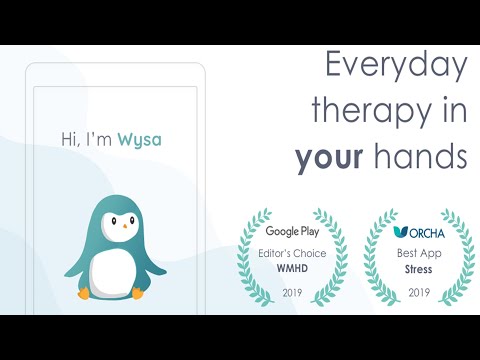Wysa: Mental Wellbeing AI
BlueStacksを使ってPCでプレイ - 5憶以上のユーザーが愛用している高機能Androidゲーミングプラットフォーム
Run Wysa: Anxiety, therapy chatbot on PC or Mac
Wysa: Anxiety, therapy chatbot is a Health & Fitness app developed by Touchkin. BlueStacks app player is the best platform to run this Android app on your PC or Mac for an immersive gaming experience.
Free and easy to use, Wysa is your artificially intelligent chat companion. Effectively manage anxiety, depression, and stress with the help of the friendly penguin and his free mindfulness exercises. When it comes to coping with mental disorders, managing stress, or improving one’s mental health, this therapy chat app’s therapy-based techniques and conversations are very cute and calming.
Wysa, your personal happiness assistant, is built on a scientific foundation to help you cope with life’s big and little stresses. Support for your stress, anxiety, deep sleep, loss, and other mental health and wellness needs is provided through the use of techniques from cognitive behavioral therapy (CBT), dialectical behavioral therapy (DBT), yoga, and meditation.
Wysa is sympathetic, helpful, and will never judge you if you’re struggling with stress, anxiety, depression, or low self-esteem. Through sympathetic discussion and no-cost CBT-based technique, you will conquer your mental health challenges. Your conversations with Wysa are encrypted to protect your privacy, so you can feel safe opening up to her about anything.
Download Wysa: Anxiety, therapy chatbot on PC with BlueStacks and pour your heart out to your happiness buddy,.
Wysa: Mental Wellbeing AIをPCでプレイ
-
BlueStacksをダウンロードしてPCにインストールします。
-
GoogleにサインインしてGoogle Play ストアにアクセスします。(こちらの操作は後で行っても問題ありません)
-
右上の検索バーにWysa: Mental Wellbeing AIを入力して検索します。
-
クリックして検索結果からWysa: Mental Wellbeing AIをインストールします。
-
Googleサインインを完了してWysa: Mental Wellbeing AIをインストールします。※手順2を飛ばしていた場合
-
ホーム画面にてWysa: Mental Wellbeing AIのアイコンをクリックしてアプリを起動します。