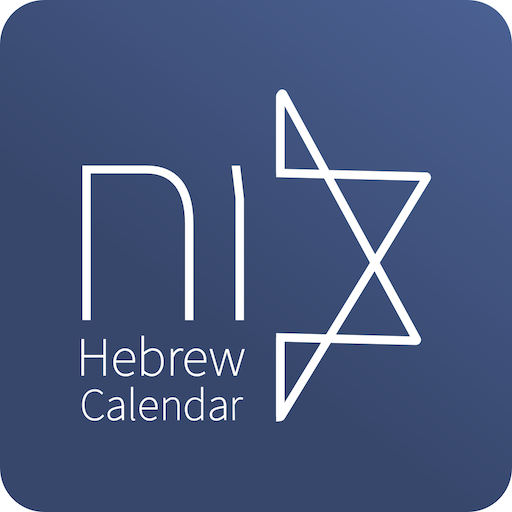HebCal & Widget
Play on PC with BlueStacks – the Android Gaming Platform, trusted by 500M+ gamers.
Page Modified on: April 30, 2019
Play HebCal & Widget on PC
HebCal is for personal use ONLY. Mass distribution is NOT allowed.
(C) Nahum Ben-Porath, 2015
* (New in V4.1) Fix for problems in entering manual coordinates
* (New in V4.0) Mark your own events. Improved UI.
* (New in V3.8) HebCal Widget added. Click green button to switch names in Hebrew/English. Click widget to bring up the full calendar
* (New in V3.7) HebCal now shows months & weekdays names in YOUR language
* HebCal shows years 1800-2200
* Shows holidays and fasting (Chagim & Zomot)
* Menu options to deal with any problems of Hebrew characters / words order.
* English spelling of Hebrew years, months & chagim.
* English option shows 2nd Yom Tov [in square brackets]
* Scroll years & months up and down, or use the menu to choose year / month.
* One-Click return to Today's date.
* Mark your own events.
* Long Click on a date to show Sunrise/Sunset times and Moon phase.
* Set your location (automatically by GPS or manually by Lon./Lat.) for Sunrise/Sunset times.
Play HebCal & Widget on PC. It’s easy to get started.
-
Download and install BlueStacks on your PC
-
Complete Google sign-in to access the Play Store, or do it later
-
Look for HebCal & Widget in the search bar at the top right corner
-
Click to install HebCal & Widget from the search results
-
Complete Google sign-in (if you skipped step 2) to install HebCal & Widget
-
Click the HebCal & Widget icon on the home screen to start playing