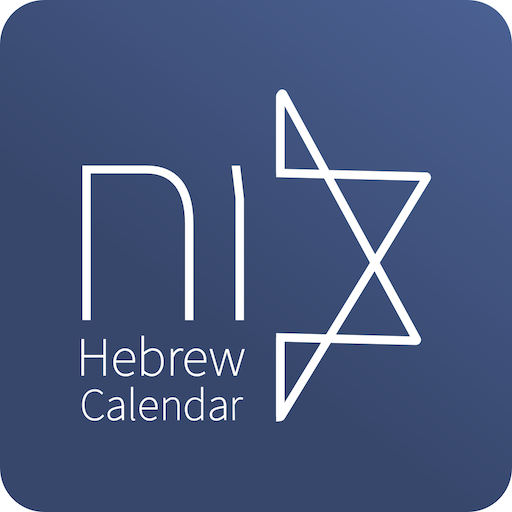HebCal & Widget
เล่นบน PC ผ่าน BlueStacks - Android Gaming Platform ที่ได้รับความไว้วางใจจากเกมเมอร์ 500 ล้านคนทั่วโลก
Page Modified on: 30 เมษายน 2562
Play HebCal & Widget on PC
HebCal is for personal use ONLY. Mass distribution is NOT allowed.
(C) Nahum Ben-Porath, 2015
* (New in V4.1) Fix for problems in entering manual coordinates
* (New in V4.0) Mark your own events. Improved UI.
* (New in V3.8) HebCal Widget added. Click green button to switch names in Hebrew/English. Click widget to bring up the full calendar
* (New in V3.7) HebCal now shows months & weekdays names in YOUR language
* HebCal shows years 1800-2200
* Shows holidays and fasting (Chagim & Zomot)
* Menu options to deal with any problems of Hebrew characters / words order.
* English spelling of Hebrew years, months & chagim.
* English option shows 2nd Yom Tov [in square brackets]
* Scroll years & months up and down, or use the menu to choose year / month.
* One-Click return to Today's date.
* Mark your own events.
* Long Click on a date to show Sunrise/Sunset times and Moon phase.
* Set your location (automatically by GPS or manually by Lon./Lat.) for Sunrise/Sunset times.
เล่น HebCal & Widget บน PC ได้ง่ายกว่า
-
ดาวน์โหลดและติดตั้ง BlueStacks บน PC ของคุณ
-
ลงชื่อเข้าใช้แอคเคาท์ Google เพื่อเข้าสู่ Play Store หรือทำในภายหลัง
-
ค้นหา HebCal & Widget ในช่องค้นหาด้านขวาบนของโปรแกรม
-
คลิกเพื่อติดตั้ง HebCal & Widget จากผลการค้นหา
-
ลงชื่อเข้าใช้บัญชี Google Account (หากยังไม่ได้ทำในขั้นที่ 2) เพื่อติดตั้ง HebCal & Widget
-
คลิกที่ไอคอน HebCal & Widget ในหน้าจอเพื่อเริ่มเล่น