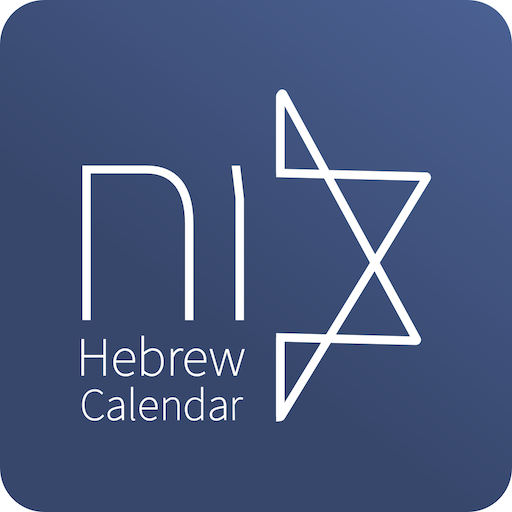HebCal & Widget
工具 | BotenSoft
在電腦上使用BlueStacks –受到5億以上的遊戲玩家所信任的Android遊戲平台。
Play HebCal & Widget on PC
HebCal - Hebrew calendar shows an entire month with the Hebrew dates.
HebCal is for personal use ONLY. Mass distribution is NOT allowed.
(C) Nahum Ben-Porath, 2015
* (New in V4.1) Fix for problems in entering manual coordinates
* (New in V4.0) Mark your own events. Improved UI.
* (New in V3.8) HebCal Widget added. Click green button to switch names in Hebrew/English. Click widget to bring up the full calendar
* (New in V3.7) HebCal now shows months & weekdays names in YOUR language
* HebCal shows years 1800-2200
* Shows holidays and fasting (Chagim & Zomot)
* Menu options to deal with any problems of Hebrew characters / words order.
* English spelling of Hebrew years, months & chagim.
* English option shows 2nd Yom Tov [in square brackets]
* Scroll years & months up and down, or use the menu to choose year / month.
* One-Click return to Today's date.
* Mark your own events.
* Long Click on a date to show Sunrise/Sunset times and Moon phase.
* Set your location (automatically by GPS or manually by Lon./Lat.) for Sunrise/Sunset times.
HebCal is for personal use ONLY. Mass distribution is NOT allowed.
(C) Nahum Ben-Porath, 2015
* (New in V4.1) Fix for problems in entering manual coordinates
* (New in V4.0) Mark your own events. Improved UI.
* (New in V3.8) HebCal Widget added. Click green button to switch names in Hebrew/English. Click widget to bring up the full calendar
* (New in V3.7) HebCal now shows months & weekdays names in YOUR language
* HebCal shows years 1800-2200
* Shows holidays and fasting (Chagim & Zomot)
* Menu options to deal with any problems of Hebrew characters / words order.
* English spelling of Hebrew years, months & chagim.
* English option shows 2nd Yom Tov [in square brackets]
* Scroll years & months up and down, or use the menu to choose year / month.
* One-Click return to Today's date.
* Mark your own events.
* Long Click on a date to show Sunrise/Sunset times and Moon phase.
* Set your location (automatically by GPS or manually by Lon./Lat.) for Sunrise/Sunset times.
在電腦上遊玩HebCal & Widget . 輕易上手.
-
在您的電腦上下載並安裝BlueStacks
-
完成Google登入後即可訪問Play商店,或等你需要訪問Play商店十再登入
-
在右上角的搜索欄中尋找 HebCal & Widget
-
點擊以從搜索結果中安裝 HebCal & Widget
-
完成Google登入(如果您跳過了步驟2),以安裝 HebCal & Widget
-
在首頁畫面中點擊 HebCal & Widget 圖標來啟動遊戲