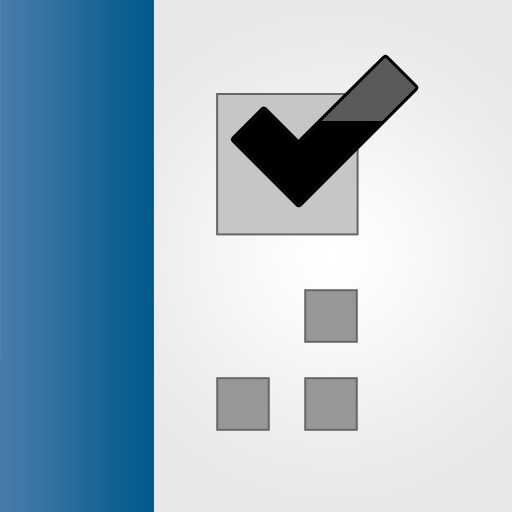Organizer - diary, calendar, to-do, tasks, GTD
Play on PC with BlueStacks – the Android Gaming Platform, trusted by 500M+ gamers.
Page Modified on: November 20, 2019
Play Organizer - diary, calendar, to-do, tasks, GTD on PC
Organizer can be used as a diary, calendar, reminders, to-do list, scheduler, tool for working with habits, tracking time or progress.
You can mark your main items with the help of bookmarks.
See progress as it happens.
Also Organizer has the following amazing features:
- calendar
- widget
- iterations
- notifications
- sections
- priorities
- importance
- GTD
- filter and sort
- progress tracking with chart and prediction
- time tracking and charts
- categories
- achievements
- awards
- time zones
- backup and restore
- colored themes
- many settings
Play Organizer - diary, calendar, to-do, tasks, GTD on PC. It’s easy to get started.
-
Download and install BlueStacks on your PC
-
Complete Google sign-in to access the Play Store, or do it later
-
Look for Organizer - diary, calendar, to-do, tasks, GTD in the search bar at the top right corner
-
Click to install Organizer - diary, calendar, to-do, tasks, GTD from the search results
-
Complete Google sign-in (if you skipped step 2) to install Organizer - diary, calendar, to-do, tasks, GTD
-
Click the Organizer - diary, calendar, to-do, tasks, GTD icon on the home screen to start playing