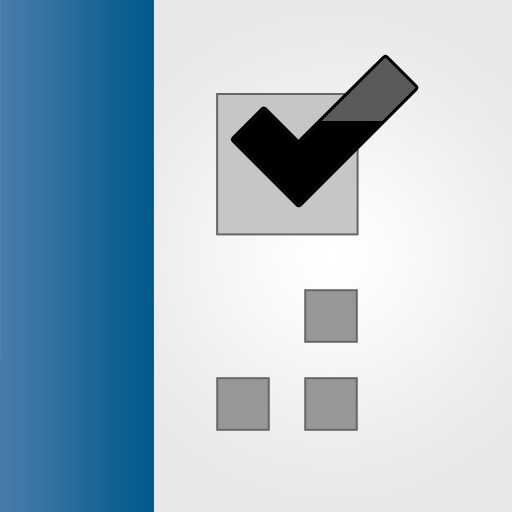Organizer - diary, calendar, to-do, tasks, GTD
เล่นบน PC ผ่าน BlueStacks - Android Gaming Platform ที่ได้รับความไว้วางใจจากเกมเมอร์ 500 ล้านคนทั่วโลก
Page Modified on: 20 พฤศจิกายน 2562
Play Organizer - diary, calendar, to-do, tasks, GTD on PC
Organizer can be used as a diary, calendar, reminders, to-do list, scheduler, tool for working with habits, tracking time or progress.
You can mark your main items with the help of bookmarks.
See progress as it happens.
Also Organizer has the following amazing features:
- calendar
- widget
- iterations
- notifications
- sections
- priorities
- importance
- GTD
- filter and sort
- progress tracking with chart and prediction
- time tracking and charts
- categories
- achievements
- awards
- time zones
- backup and restore
- colored themes
- many settings
เล่น Organizer - diary, calendar, to-do, tasks, GTD บน PC ได้ง่ายกว่า
-
ดาวน์โหลดและติดตั้ง BlueStacks บน PC ของคุณ
-
ลงชื่อเข้าใช้แอคเคาท์ Google เพื่อเข้าสู่ Play Store หรือทำในภายหลัง
-
ค้นหา Organizer - diary, calendar, to-do, tasks, GTD ในช่องค้นหาด้านขวาบนของโปรแกรม
-
คลิกเพื่อติดตั้ง Organizer - diary, calendar, to-do, tasks, GTD จากผลการค้นหา
-
ลงชื่อเข้าใช้บัญชี Google Account (หากยังไม่ได้ทำในขั้นที่ 2) เพื่อติดตั้ง Organizer - diary, calendar, to-do, tasks, GTD
-
คลิกที่ไอคอน Organizer - diary, calendar, to-do, tasks, GTD ในหน้าจอเพื่อเริ่มเล่น