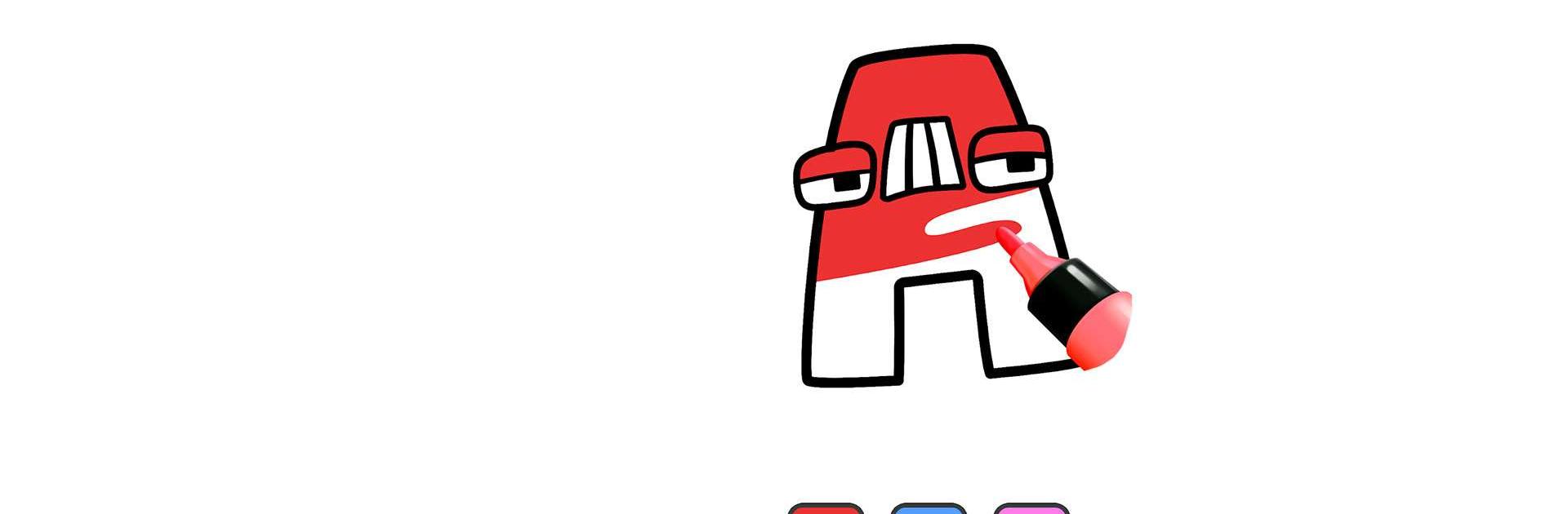

Coloring Alphabet Lore
Spiele auf dem PC mit BlueStacks - der Android-Gaming-Plattform, der über 500 Millionen Spieler vertrauen.
Seite geändert am: 23.08.2023
Play Coloring Alphabet Lore on PC or Mac
Coloring Alphabet Lore is a Arcade Game developed by Bounce Entertainment Company Limited. BlueStacks app player is the best platform to play this Android Game on your PC or Mac for an immersive Android experience.
Download Coloring Alphabet Lore on PC with BlueStacks and learn about the Fearsome F, the Awesome A, and the Chill C. The alphabet is full with fascinating characters, so let’s find out more about them!
Coloring ABC Lore is the best choice if you want to relax and have fun coloring and drawing without making a mess or spending a lot of money on supplies. By putting this coloring book on your phone or tablet, you can now relax while making art.
Play an enjoyable and addicting alphabet game with the lovely characters of Alphabet Lore. De-stress and let your imagination run wild: relax and enjoy the ABC Coloring Book. Advice on how to use coloring books and other forms of art therapy to calm your tensions and release your stress.
Download Coloring Alphabet Lore on PC with BlueStacks and get ready for the alphabet adventure of a lifetim!
Spiele Coloring Alphabet Lore auf dem PC. Der Einstieg ist einfach.
-
Lade BlueStacks herunter und installiere es auf deinem PC
-
Schließe die Google-Anmeldung ab, um auf den Play Store zuzugreifen, oder mache es später
-
Suche in der Suchleiste oben rechts nach Coloring Alphabet Lore
-
Klicke hier, um Coloring Alphabet Lore aus den Suchergebnissen zu installieren
-
Schließe die Google-Anmeldung ab (wenn du Schritt 2 übersprungen hast), um Coloring Alphabet Lore zu installieren.
-
Klicke auf dem Startbildschirm auf das Coloring Alphabet Lore Symbol, um mit dem Spielen zu beginnen



