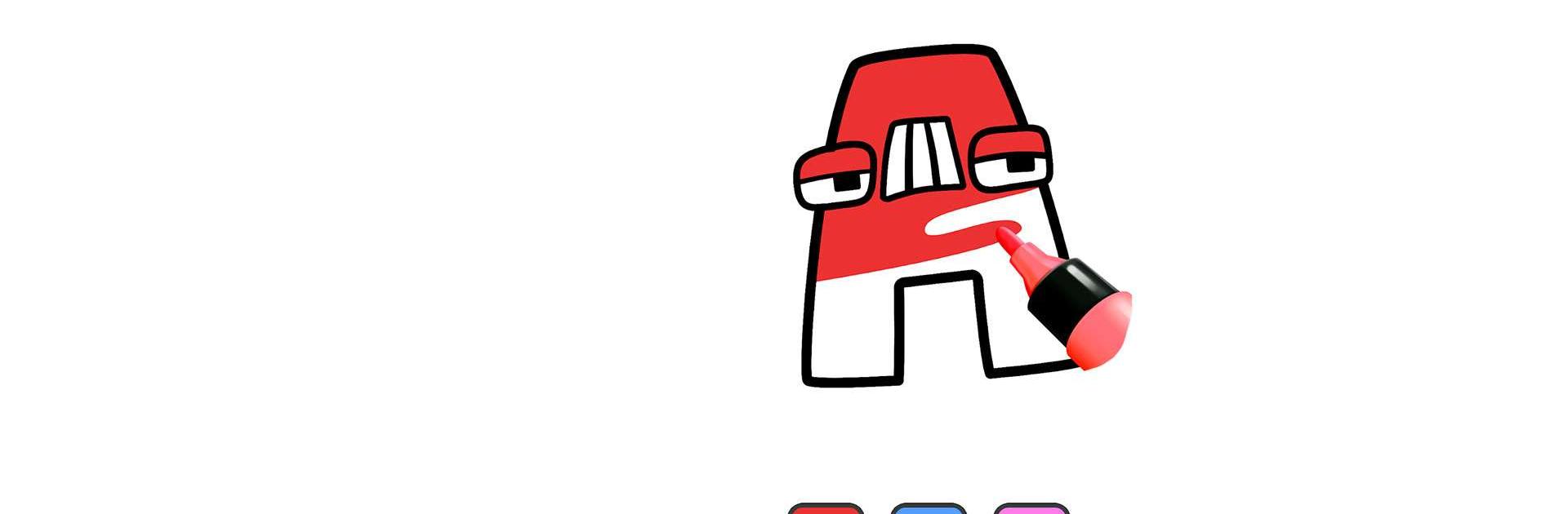

Coloring Alphabet Lore
Graj na PC z BlueStacks – Platforma gamingowa Android, która uzyskała zaufanie ponad 500 milionów graczy!
Strona zmodyfikowana w dniu: 23 sie 2023
Play Coloring Alphabet Lore on PC or Mac
Coloring Alphabet Lore is a Arcade Game developed by Bounce Entertainment Company Limited. BlueStacks app player is the best platform to play this Android Game on your PC or Mac for an immersive Android experience.
Download Coloring Alphabet Lore on PC with BlueStacks and learn about the Fearsome F, the Awesome A, and the Chill C. The alphabet is full with fascinating characters, so let’s find out more about them!
Coloring ABC Lore is the best choice if you want to relax and have fun coloring and drawing without making a mess or spending a lot of money on supplies. By putting this coloring book on your phone or tablet, you can now relax while making art.
Play an enjoyable and addicting alphabet game with the lovely characters of Alphabet Lore. De-stress and let your imagination run wild: relax and enjoy the ABC Coloring Book. Advice on how to use coloring books and other forms of art therapy to calm your tensions and release your stress.
Download Coloring Alphabet Lore on PC with BlueStacks and get ready for the alphabet adventure of a lifetim!
Zagraj w Coloring Alphabet Lore na PC. To takie proste.
-
Pobierz i zainstaluj BlueStacks na PC
-
Zakończ pomyślnie ustawienie Google, aby otrzymać dostęp do sklepu Play, albo zrób to później.
-
Wyszukaj Coloring Alphabet Lore w pasku wyszukiwania w prawym górnym rogu.
-
Kliknij, aby zainstalować Coloring Alphabet Lore z wyników wyszukiwania
-
Ukończ pomyślnie rejestrację Google (jeśli krok 2 został pominięty) aby zainstalować Coloring Alphabet Lore
-
Klinij w ikonę Coloring Alphabet Lore na ekranie startowym, aby zacząć grę



