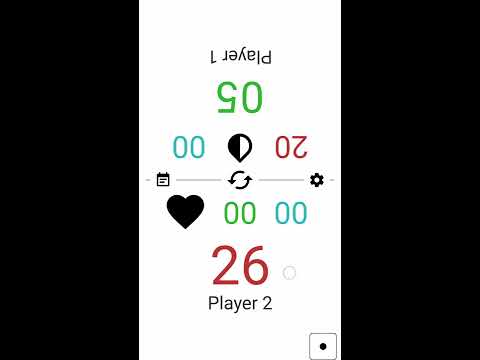このページには広告が含まれます

Magic Life Counter
エンタメ | AFADC
BlueStacksを使ってPCでプレイ - 5憶以上のユーザーが愛用している高機能Androidゲーミングプラットフォーム
Play Magic Life Counter on PC
Key features:
- Very clean interface:
- - Buttonless mode;
- - Almost all components are configurable to be hideen;
- From 2 up to 8 players;
- Life, Infect and energy counters available;
- Long click to fastly increase/decrease points;
- Settings screen;
- Simple dice;
- Game log;
- - Filterable by player and/or counter type;
- - To open:
- - - Through the left icon in the middle panel;
- - - Below each player view (if enabled);
- - - By long clicking on the largest points view of a player;
- - - By long clicking on counters
- Players names editable by long clicking them;
- Option to remove ads.
--------------
We hope this magic counter helps you.
Keep focus on what matters, your game strategy. Let the MTG Counter do all the rest.
--------------
The App's icon was designed by Joe Martins. If you are interested in his work, please, visit the link below:
www.joemartins.com.br
- Very clean interface:
- - Buttonless mode;
- - Almost all components are configurable to be hideen;
- From 2 up to 8 players;
- Life, Infect and energy counters available;
- Long click to fastly increase/decrease points;
- Settings screen;
- Simple dice;
- Game log;
- - Filterable by player and/or counter type;
- - To open:
- - - Through the left icon in the middle panel;
- - - Below each player view (if enabled);
- - - By long clicking on the largest points view of a player;
- - - By long clicking on counters
- Players names editable by long clicking them;
- Option to remove ads.
--------------
We hope this magic counter helps you.
Keep focus on what matters, your game strategy. Let the MTG Counter do all the rest.
--------------
The App's icon was designed by Joe Martins. If you are interested in his work, please, visit the link below:
www.joemartins.com.br
Magic Life CounterをPCでプレイ
-
BlueStacksをダウンロードしてPCにインストールします。
-
GoogleにサインインしてGoogle Play ストアにアクセスします。(こちらの操作は後で行っても問題ありません)
-
右上の検索バーにMagic Life Counterを入力して検索します。
-
クリックして検索結果からMagic Life Counterをインストールします。
-
Googleサインインを完了してMagic Life Counterをインストールします。※手順2を飛ばしていた場合
-
ホーム画面にてMagic Life Counterのアイコンをクリックしてアプリを起動します。