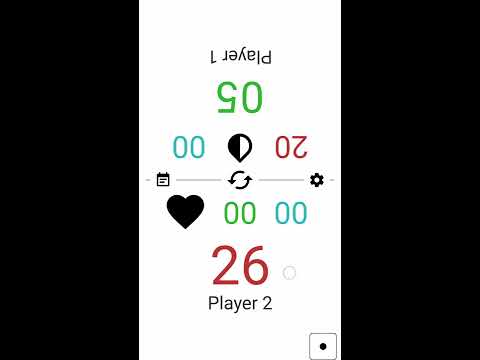Magic Life Counter
娱乐 | AFADC
在電腦上使用BlueStacks –受到5億以上的遊戲玩家所信任的Android遊戲平台。
Play Magic Life Counter on PC
Key features:
- Very clean interface:
- - Buttonless mode;
- - Almost all components are configurable to be hideen;
- From 2 up to 8 players;
- Life, Infect and energy counters available;
- Long click to fastly increase/decrease points;
- Settings screen;
- Simple dice;
- Game log;
- - Filterable by player and/or counter type;
- - To open:
- - - Through the left icon in the middle panel;
- - - Below each player view (if enabled);
- - - By long clicking on the largest points view of a player;
- - - By long clicking on counters
- Players names editable by long clicking them;
- Option to remove ads.
--------------
We hope this magic counter helps you.
Keep focus on what matters, your game strategy. Let the MTG Counter do all the rest.
--------------
The App's icon was designed by Joe Martins. If you are interested in his work, please, visit the link below:
www.joemartins.com.br
- Very clean interface:
- - Buttonless mode;
- - Almost all components are configurable to be hideen;
- From 2 up to 8 players;
- Life, Infect and energy counters available;
- Long click to fastly increase/decrease points;
- Settings screen;
- Simple dice;
- Game log;
- - Filterable by player and/or counter type;
- - To open:
- - - Through the left icon in the middle panel;
- - - Below each player view (if enabled);
- - - By long clicking on the largest points view of a player;
- - - By long clicking on counters
- Players names editable by long clicking them;
- Option to remove ads.
--------------
We hope this magic counter helps you.
Keep focus on what matters, your game strategy. Let the MTG Counter do all the rest.
--------------
The App's icon was designed by Joe Martins. If you are interested in his work, please, visit the link below:
www.joemartins.com.br
在電腦上遊玩Magic Life Counter . 輕易上手.
-
在您的電腦上下載並安裝BlueStacks
-
完成Google登入後即可訪問Play商店,或等你需要訪問Play商店十再登入
-
在右上角的搜索欄中尋找 Magic Life Counter
-
點擊以從搜索結果中安裝 Magic Life Counter
-
完成Google登入(如果您跳過了步驟2),以安裝 Magic Life Counter
-
在首頁畫面中點擊 Magic Life Counter 圖標來啟動遊戲