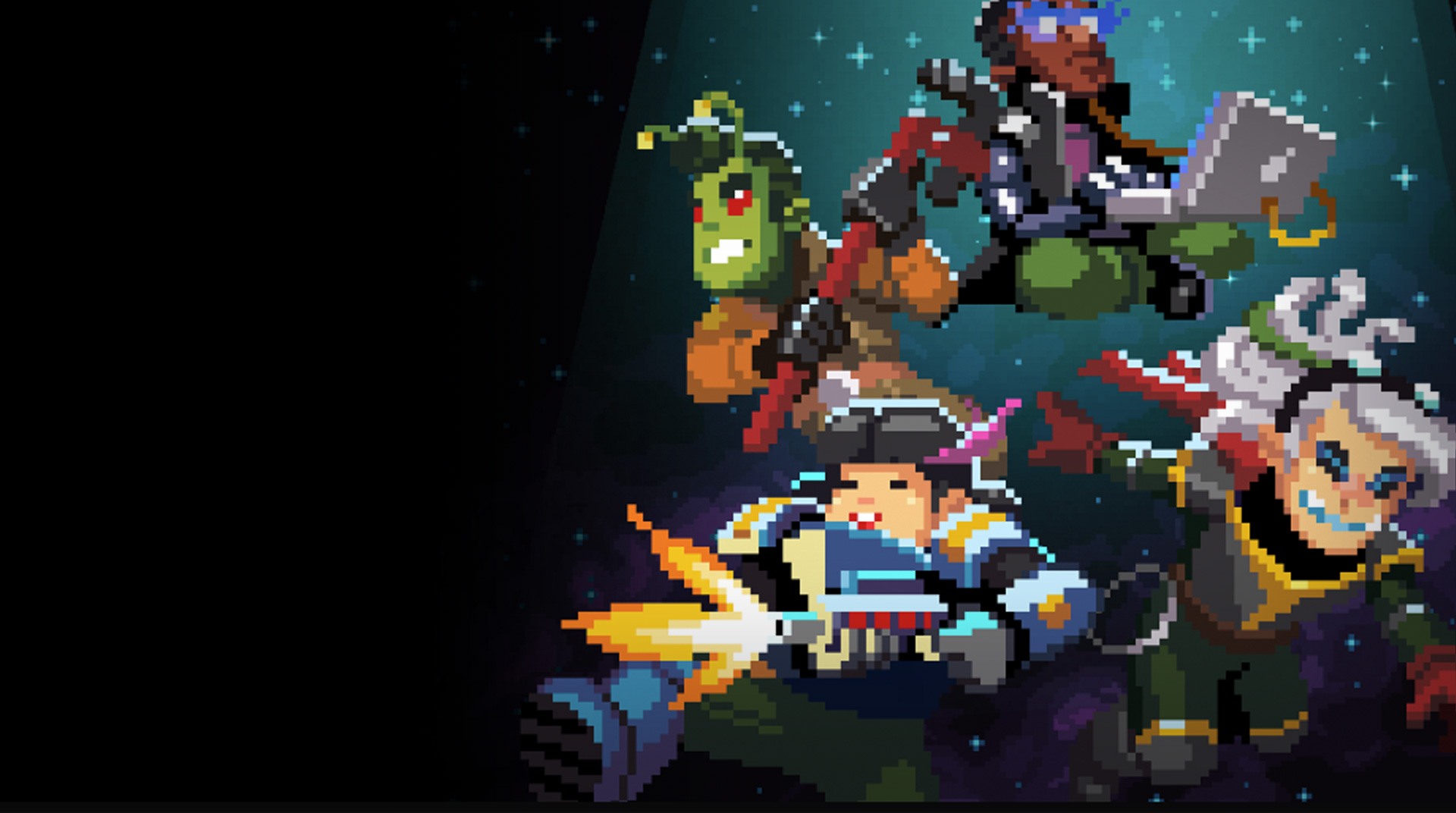

Galaxy of Pen & Paper
Jogue no PC com BlueStacks - A Plataforma de Jogos Android, confiada por mais de 500 milhões de jogadores.
Página modificada em: 27 de novembro de 2018
Play Galaxy of Pen & Paper on PC or Mac
Roll the dice and test your luck while you go to space in the year of 1999! Are your ready to create everything into your gaming, from your game master to the characters you choose to go explore distant planets, situated in your imagination, the best place in the entire universe! Fight against weird aliens and save the whole planet. No, the entire galaxy! Play Galaxy of Pen & Paper on PC and Mac with BlueStacks and assemble the perfect party, pick your own players, with their races and classes and even unlock new content with hard-working and, of course, some luck, as the dice rolls! Are you ready to customize your group of characters and create the ultimate role-playing experience you found yourself in? Of course you are! Download Galaxy of Pen & Paper on PC with BlueStacks and loot around the galaxy while completing the most amazing quests!/download.html?utm_campaign=ap-dragon-valley-en
Jogue Galaxy of Pen & Paper no PC. É fácil começar.
-
Baixe e instale o BlueStacks no seu PC
-
Conclua o login do Google para acessar a Play Store ou faça isso mais tarde
-
Procure por Galaxy of Pen & Paper na barra de pesquisa no canto superior direito
-
Clique para instalar Galaxy of Pen & Paper a partir dos resultados da pesquisa
-
Conclua o login do Google (caso você pulou a etapa 2) para instalar o Galaxy of Pen & Paper
-
Clique no ícone do Galaxy of Pen & Paper na tela inicial para começar a jogar




