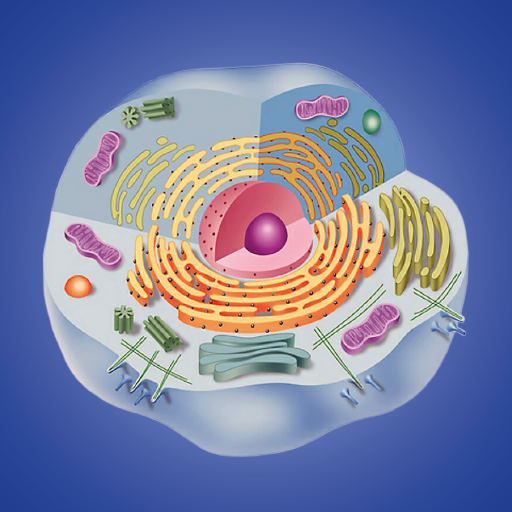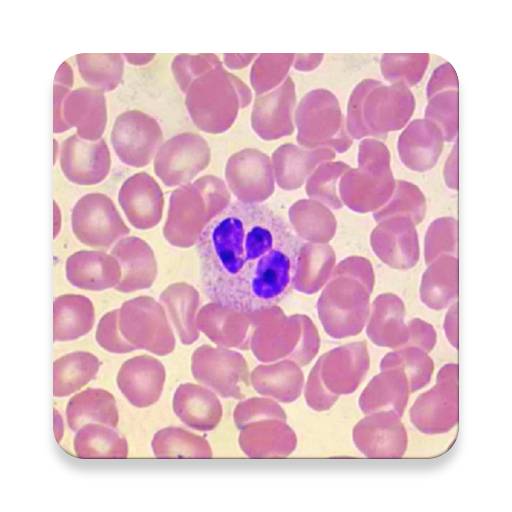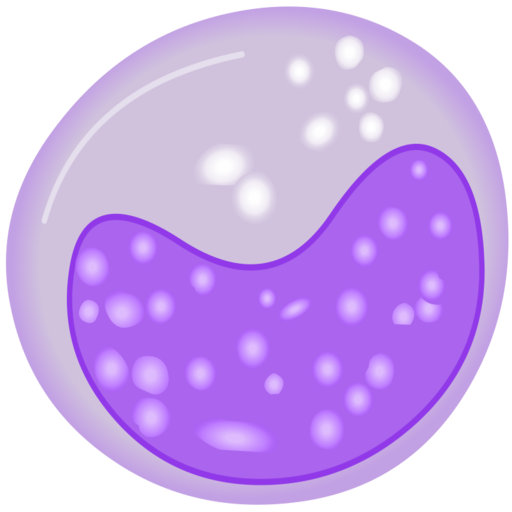
Contador de Células
Chơi trên PC với BlueStacks - Nền tảng chơi game Android, được hơn 500 triệu game thủ tin tưởng.
Trang đã được sửa đổi vào: 17 tháng 7, 2020
Play Cell Counter on PC
Functionalities:
- Vibration and sound for each count touch (useful to avoid having to look away from the microscope);
- Maximum number of cells to count customizable;
- Counting touch number customizable for each cell type;
- Count up to 11 different cell types;
- Enable and disable which cells to show;
- Order the position in which cells appears;
- Counting panel Portrait and Landscape mode;
- Counting panel with draggable counting buttons
- Save / Edit / Search the counts records in the local device memory ;
- Google Drive Backup;
- Calculation of the differential WBC;
- Option to send counts to an external API (Advanced);
Chơi Contador de Células trên PC. Rất dễ để bắt đầu
-
Tải và cài đặt BlueStacks trên máy của bạn
-
Hoàn tất đăng nhập vào Google để đến PlayStore, hoặc thực hiện sau
-
Tìm Contador de Células trên thanh tìm kiếm ở góc phải màn hình
-
Nhấn vào để cài đặt Contador de Células trong danh sách kết quả tìm kiếm
-
Hoàn tất đăng nhập Google (nếu bạn chưa làm bước 2) để cài đặt Contador de Células
-
Nhấn vào icon Contador de Células tại màn hình chính để bắt đầu chơi