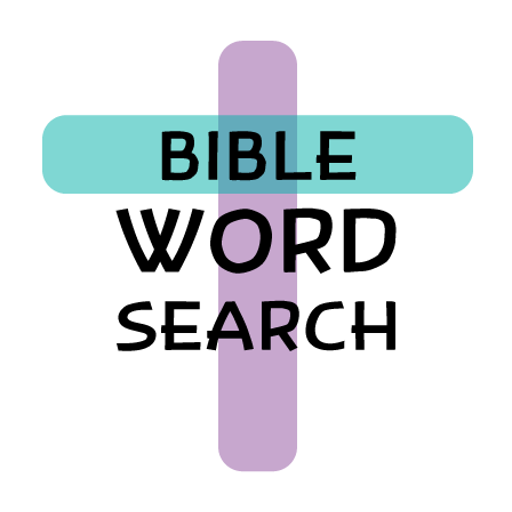Super Bible Hangman
Play on PC with BlueStacks – the Android Gaming Platform, trusted by 500M+ gamers.
Page Modified on: Nov 1, 2016
Play Super Bible Hangman on PC
Features:
- 200 questions;
- Over 20 levels of questions;
- By mistake, shows the tip of where to find the answer;
- When setting, showing the text in the Bible that answers the question
- Allows you to share with your friends on Facebook, WhatsApp ...
How It Works?
Are several old and new testament questions divided into 20 levels. To get it right, you will have the number of letters of the word and a related tip. You can only miss six letters if err more, will be hanged. When setting a word, the Bible reference that explains the answer will be shown. By mistake, a hint of where to find the answer will appear. The 10 correct words, you level up, and starts to play with more difficult words.
Learn more about the Bible never was so fun!
Biblical game very fun.
"And you will have knowledge of what is true, and that will make you free." João 8:32
Play Super Bible Hangman on PC. It’s easy to get started.
-
Download and install BlueStacks on your PC
-
Complete Google sign-in to access the Play Store, or do it later
-
Look for Super Bible Hangman in the search bar at the top right corner
-
Click to install Super Bible Hangman from the search results
-
Complete Google sign-in (if you skipped step 2) to install Super Bible Hangman
-
Click the Super Bible Hangman icon on the home screen to start playing