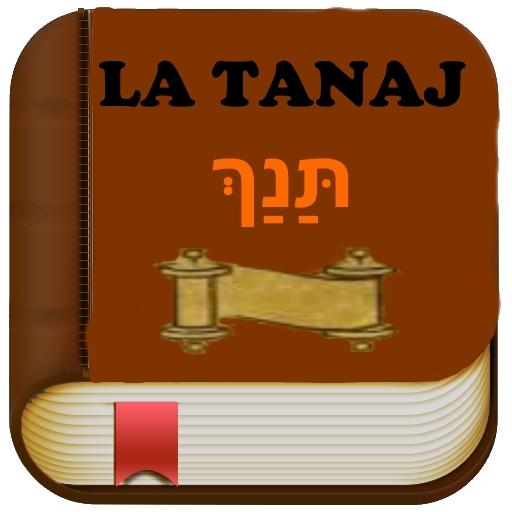このページには広告が含まれます
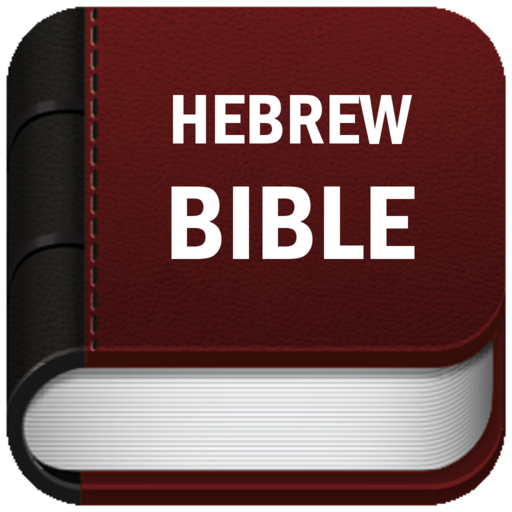
Bible Tanakh: Hebrew - English
None | Casa Open
BlueStacksを使ってPCでプレイ - 5憶以上のユーザーが愛用している高機能Androidゲーミングプラットフォーム
Play Bible Tanakh: Hebrew - English on PC
With the Tanakh Hebrew Bible you can take holy scriptures anywhere.
Hebrew Books of Tanakh: Torah, Nevi'im and Ketuvim
Features of the Israeli Bible:
- Many translations of Tanakh for you
- Totally offline access to the Jewish Bible
- Verse of the Day: Torah, Nevi'im and Ketuvim
- Marking of versiculos
- Personal Annotations
- Search verses
- Share verses in social networks (Facebook, WhatsApp, Twitter ...)
- Option to increase font, full screen, text color setting ...
- And much more!
Simple and practical to bring you closer to the Holy Scriptures.
Ideal for those who want to know the scriptures more.
תנ"ך
Hebrew Books of Tanakh: Torah, Nevi'im and Ketuvim
Features of the Israeli Bible:
- Many translations of Tanakh for you
- Totally offline access to the Jewish Bible
- Verse of the Day: Torah, Nevi'im and Ketuvim
- Marking of versiculos
- Personal Annotations
- Search verses
- Share verses in social networks (Facebook, WhatsApp, Twitter ...)
- Option to increase font, full screen, text color setting ...
- And much more!
Simple and practical to bring you closer to the Holy Scriptures.
Ideal for those who want to know the scriptures more.
תנ"ך
Bible Tanakh: Hebrew - EnglishをPCでプレイ
-
BlueStacksをダウンロードしてPCにインストールします。
-
GoogleにサインインしてGoogle Play ストアにアクセスします。(こちらの操作は後で行っても問題ありません)
-
右上の検索バーにBible Tanakh: Hebrew - Englishを入力して検索します。
-
クリックして検索結果からBible Tanakh: Hebrew - Englishをインストールします。
-
Googleサインインを完了してBible Tanakh: Hebrew - Englishをインストールします。※手順2を飛ばしていた場合
-
ホーム画面にてBible Tanakh: Hebrew - Englishのアイコンをクリックしてアプリを起動します。