
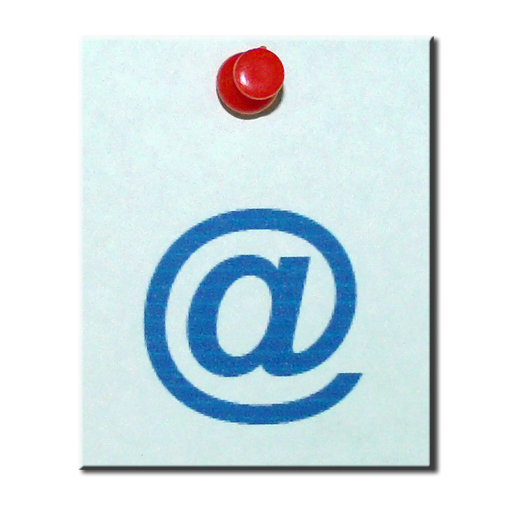
Lembrete
เล่นบน PC ผ่าน BlueStacks - Android Gaming Platform ที่ได้รับความไว้วางใจจากเกมเมอร์ 500 ล้านคนทั่วโลก
Page Modified on: 14 กันยายน 2561
Play Reminder on PC
It is ideal for those accustomed to send emails to yourself as a reminder. It lets you do this operation with one touch.
Simply fill out the text field and press Send. The reminder will be sent as soon as possible when communicating with the Internet, even with the application closed.
You can view and send reminders sent by the History screen.
(translated by Google Tradutor)
เล่น Lembrete บน PC ได้ง่ายกว่า
-
ดาวน์โหลดและติดตั้ง BlueStacks บน PC ของคุณ
-
ลงชื่อเข้าใช้แอคเคาท์ Google เพื่อเข้าสู่ Play Store หรือทำในภายหลัง
-
ค้นหา Lembrete ในช่องค้นหาด้านขวาบนของโปรแกรม
-
คลิกเพื่อติดตั้ง Lembrete จากผลการค้นหา
-
ลงชื่อเข้าใช้บัญชี Google Account (หากยังไม่ได้ทำในขั้นที่ 2) เพื่อติดตั้ง Lembrete
-
คลิกที่ไอคอน Lembrete ในหน้าจอเพื่อเริ่มเล่น



