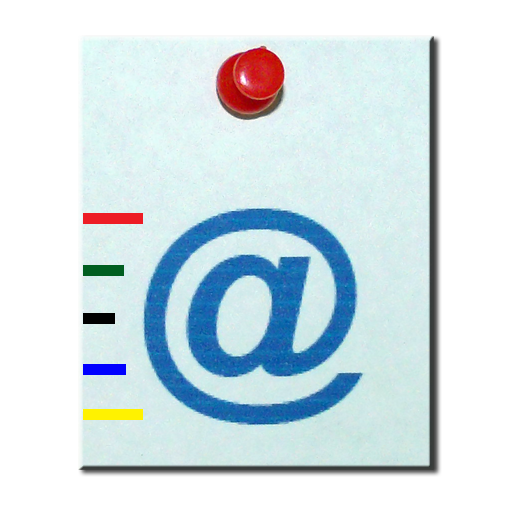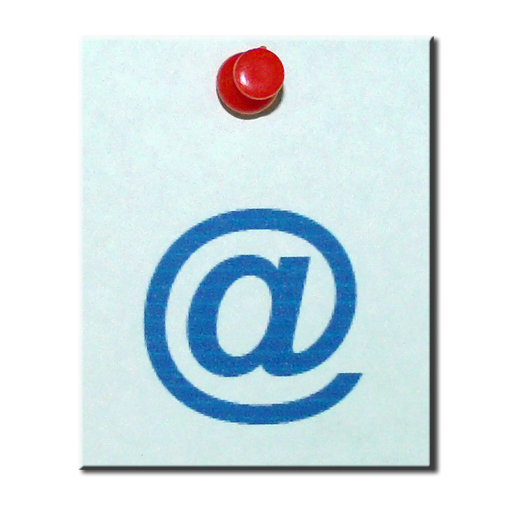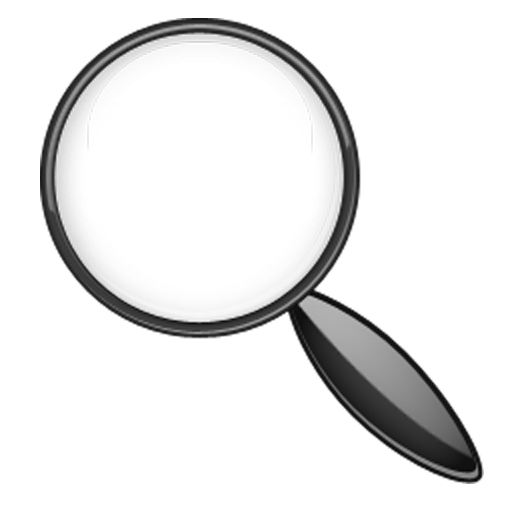Lotería Pro
Juega en PC con BlueStacks: la plataforma de juegos Android, en la que confían más de 500 millones de jugadores.
Página modificada el: 22 de septiembre de 2018
Play Lottery Pro on PC
The methods can be Random (purely random), Weighted +/-/* (raffle weighted on the amount of times each number has been raffled) and Mixed number / Mixed card (combinations of the above).
The types can be Simple (where numbers are raffled, taking care only not to repeat the numbers within the same card) or Not repetitive (where the raffle is done with repeat analysis, so that the numbers begin to repeat only when the entire domain of game has been completed).
Displays the list of numbers raffle and, if requested, distribution of the numbers (How many times each number was raffled) and the Coverage Factor (indicates how many times the domain of game was covered).
The result of each card stay bold at touch to readability.
Displays the current totals of each type of game.
Completely free of advertising.
(translated by Google Tradutor)
Juega Lotería Pro en la PC. Es fácil comenzar.
-
Descargue e instale BlueStacks en su PC
-
Complete el inicio de sesión de Google para acceder a Play Store, o hágalo más tarde
-
Busque Lotería Pro en la barra de búsqueda en la esquina superior derecha
-
Haga clic para instalar Lotería Pro desde los resultados de búsqueda
-
Complete el inicio de sesión de Google (si omitió el paso 2) para instalar Lotería Pro
-
Haz clic en el ícono Lotería Pro en la pantalla de inicio para comenzar a jugar