
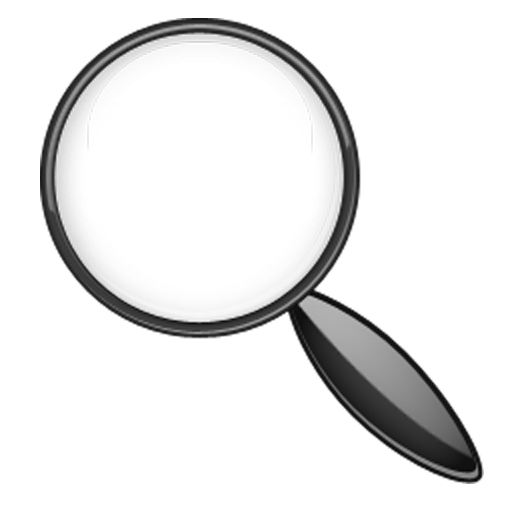
Lupa
العب على الكمبيوتر الشخصي مع BlueStacks - نظام أندرويد للألعاب ، موثوق به من قبل أكثر من 500 مليون لاعب.
تم تعديل الصفحة في: 16 سبتمبر 2018
Play Lupa on PC
Ideal for reading fine or who have visual impairments and forgot his glasses letters.
If the device has two cameras, you can switch to the front camera, where the magnifying glass becomes a magnifying mirror.
If the device allow, you can turn on/off the flash light for easy viewing.
العب Lupa على جهاز الكمبيوتر. من السهل البدء.
-
قم بتنزيل BlueStacks وتثبيته على جهاز الكمبيوتر الخاص بك
-
أكمل تسجيل الدخول إلى Google للوصول إلى متجر Play ، أو قم بذلك لاحقًا
-
ابحث عن Lupa في شريط البحث أعلى الزاوية اليمنى
-
انقر لتثبيت Lupa من نتائج البحث
-
أكمل تسجيل الدخول إلى Google (إذا تخطيت الخطوة 2) لتثبيت Lupa
-
انقر على أيقونة Lupa على الشاشة الرئيسية لبدء اللعب



