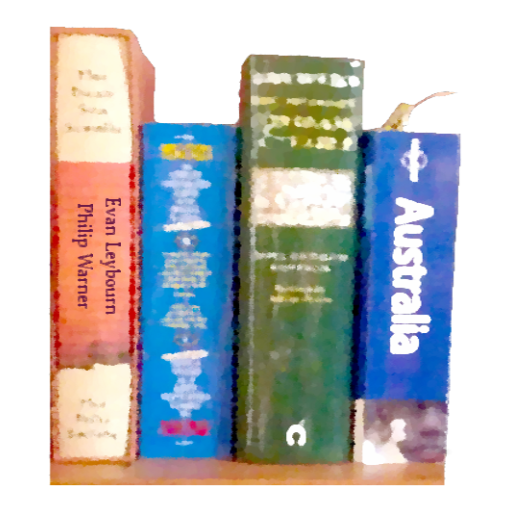Minha Leitura: Organizador
Jogue no PC com BlueStacks - A Plataforma de Jogos Android, confiada por mais de 500 milhões de jogadores.
Página modificada em: 25 de fevereiro de 2020
Play My Reading: Reading Organizer on PC
Knowledge has always had the main role in the formation and development of individuals and society. Today it can be obtained in several ways, but most in the books, but there is a lack of motivation for most people to read books, thinking about it, we had the idea of 'Minha Leitura' (My Reading) application, which is focused on readers and future readers.
The application 'Minha Leitura' (My Reading) is designed to manage and encouraging reading books.
For this, it allows the registration of the books that you are reading or want start to read, be it digital or physical, it starts when the user add a book by entering its total number of pages, picture of the cover(optionally), so the user insert when he wants to finish his reading so the application will show how many pages the user has to read or the user can insert how many pages he is able to read daily so the application will tell him when he is going to finish the book.
After insert the read the user can manage it by informing the app until witch page he reads so, the app recalculates the goal of pages for the user and recalculates the data that he will finish.
As well the user can insert annotations in the app, so after its possible to him, to share his annotation in his social network.
And the user can set notifications to remind him about his read.
We believe that everyone can be a great reader, join us and have each book on your time.
Jogue Minha Leitura: Organizador no PC. É fácil começar.
-
Baixe e instale o BlueStacks no seu PC
-
Conclua o login do Google para acessar a Play Store ou faça isso mais tarde
-
Procure por Minha Leitura: Organizador na barra de pesquisa no canto superior direito
-
Clique para instalar Minha Leitura: Organizador a partir dos resultados da pesquisa
-
Conclua o login do Google (caso você pulou a etapa 2) para instalar o Minha Leitura: Organizador
-
Clique no ícone do Minha Leitura: Organizador na tela inicial para começar a jogar