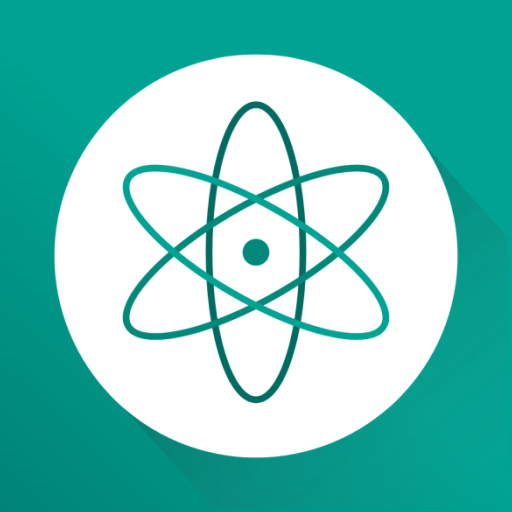Periodic Table of Elements - Modern PTE
Play on PC with BlueStacks – the Android Gaming Platform, trusted by 500M+ gamers.
Page Modified on: January 24, 2020
Play Periodic Table of Elements - Modern PTE on PC
[DESCRIPTION ]
★ Periodic table of elements informative and complete;
★ List with all elements of the periodic table (including the new elements: Nh, Mc, Ts and Og);
★ Quick search of elements by: name, symbol and atomic number (Z);
★ General information and description of elements:
-> Atomic characteristics;
-> Physical and chemical properties;
-> Thermal properties;
-> Atomic structure;
-> Electromagnetic properties;
-> Reactivity;
-> Discoverers of chemical elements;
-> Importance of chemical elements.
★ Isotopes of elements and their information;
★ Fun games for you to learn more and test your knowledge;
★ Chemistry formula calculator:
-> Conversion between thermal scales (°C, °F, K, °R, °Ré);
-> Density (d = m / V);
-> Molar mass (M = m / n);
-> Law of ideal gases (P*V = n*R*T);
-> Combined gas law (P*V / T = k);
-> Boyle–Mariotte law(P*V = k);
-> Charles law (V / T = k);
-> Gay-Lussac law (P / T = k);
-> Avogadro law (V / n = k);
-> Sensitive heat (Q = m*c*(T2 - T1));
-> Latent heat (Q = m*L);
-> Mass concentration (C = m1 / V).
★ Main laboratory glassware with explanations;
★ The main danger symbols;
★ Nuclear decay processes;
★ Pauling diagram;
★ Main subatomic particles;
★ Most used scientific constants in chemistry and physics;
★ Available offline (no connection).
★ News and improvements in upcoming updates.
Hi, I'm glad you read this far!
Take a test, download the App and make your own conclusions.
Say what you think about the App and help with a good rating!
Thanks for visit!
Play Periodic Table of Elements - Modern PTE on PC. It’s easy to get started.
-
Download and install BlueStacks on your PC
-
Complete Google sign-in to access the Play Store, or do it later
-
Look for Periodic Table of Elements - Modern PTE in the search bar at the top right corner
-
Click to install Periodic Table of Elements - Modern PTE from the search results
-
Complete Google sign-in (if you skipped step 2) to install Periodic Table of Elements - Modern PTE
-
Click the Periodic Table of Elements - Modern PTE icon on the home screen to start playing