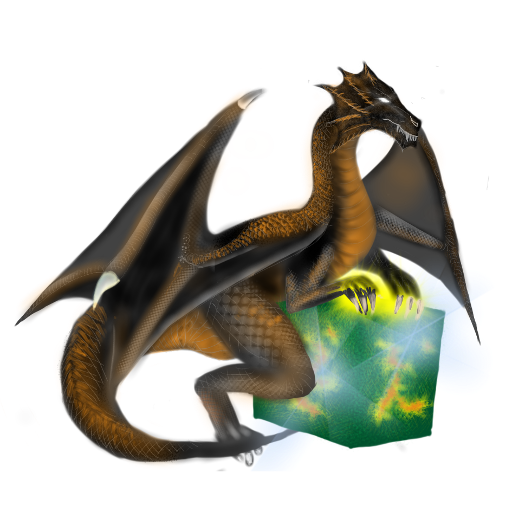MSX2Cas - MSX Cassette Loader
500M + oyuncunun güvendiği Android Oyun Platformu, BlueStacks ile PC'de oynayın.
Sayfa Değiştirilme tarihi: 18 Ağustos 2019
Play MSX2Cas - MSX Cassette Loader on PC
You will need a real MSX1 or MSX2 computer and a cable to connect your Android to it.
Check the application page to get the cable pinout:
https://www.msx2cas.com
You can choose playback speed between 1200bps, 2400bps, 3000bps and 3600bps.
When playing, don't forget to turn the volume up.
* Support to select files inside MSX Cas files.
* ZIP file support.
* ROM files are 49K max. Not all ROM files will work.
* Not loads piggybacked ROMs (eg.: with SCC)
* Mostly BIN files requires an .BAS loader with some type of POKE to run. Try asking other users on http://www.msx.org forums.
* You can open files from any available storage on your Android: internal storage, USB, Google Drive, Dropbox, etc.
This application works like CasLink, OTLA and others.
MSX2Cas - MSX Cassette Loader oyununu PC'de oyna. Başlamak çok kolay.
-
BlueStacks'i PC'nize İndirin ve Yükleyin
-
Play Store'a erişmek için Google girişi yapın ya da daha sonraya bırakın.
-
Sağ üst köşeye MSX2Cas - MSX Cassette Loader yazarak arayın.
-
MSX2Cas - MSX Cassette Loader uygulamasını arama sonuçlarından indirmek için tıklayın.
-
(iEğer Adım 2'yi atladıysanız) MSX2Cas - MSX Cassette Loader uygulamasını yüklemek için Google'a giriş yapın.
-
Oynatmaya başlatmak için ekrandaki MSX2Cas - MSX Cassette Loader ikonuna tıklayın.