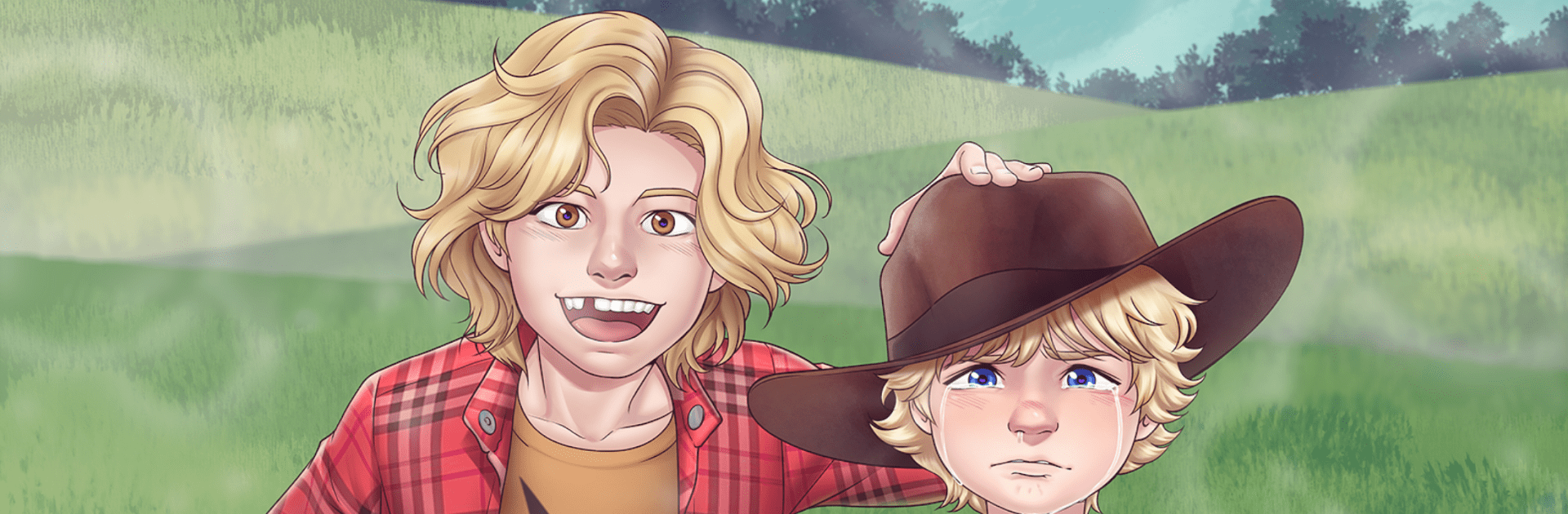
Entre Laços e Amassos
Jogue no PC com BlueStacks - A Plataforma de Jogos Android, confiada por mais de 500 milhões de jogadores.
Página modificada em: Dec 30, 2025
Play Entre Laços e Amassos on PC or Mac
Explore a whole new adventure with Entre Laços e Amassos, a Casual game created by Doguinho Studios. Experience great gameplay with BlueStacks, the most popular gaming platform to play Android games on your PC or Mac.
This is a slow-burning, episode-based romance story where the player builds a character and watches her try to find her place in a busy city. The protagonist is a young woman who lives in a tiny kitchenette, works at a department store, and loves music, and the game follows what happens after a bad moment at the town festival. It plays like a visual novel with choices that actually change who shows up, how scenes go, and which special illustrations get unlocked. Episodes come out with an initial access window for those who want them early, and after a while new players can catch up without paying. There are both free and paid events, several possible endings to see, and the artwork is the kind that makes conversation and small gestures feel more meaningful.
Playing this on a PC with BlueStacks just feels easier for long reading stretches, with a big screen and mouse controls that make flipping through scenes quicker. The pacing is gentle rather than frantic, focused on character moments and romance rather than action. It will suit anyone who likes picking choices that matter, collecting pretty images, and following a narrative over many short episodes. New content gets added little by little, so there is reason to come back, and the whole thing looks nice and polished enough that the art and music carry a lot of the emotional weight.
Slay your opponents with your epic moves. Play it your way on BlueStacks and dominate the battlefield.
Jogue Entre Laços e Amassos no PC. É fácil começar.
-
Baixe e instale o BlueStacks no seu PC
-
Conclua o login do Google para acessar a Play Store ou faça isso mais tarde
-
Procure por Entre Laços e Amassos na barra de pesquisa no canto superior direito
-
Clique para instalar Entre Laços e Amassos a partir dos resultados da pesquisa
-
Conclua o login do Google (caso você pulou a etapa 2) para instalar o Entre Laços e Amassos
-
Clique no ícone do Entre Laços e Amassos na tela inicial para começar a jogar
