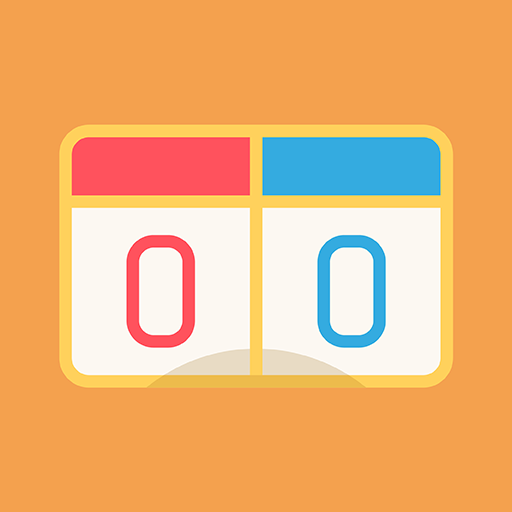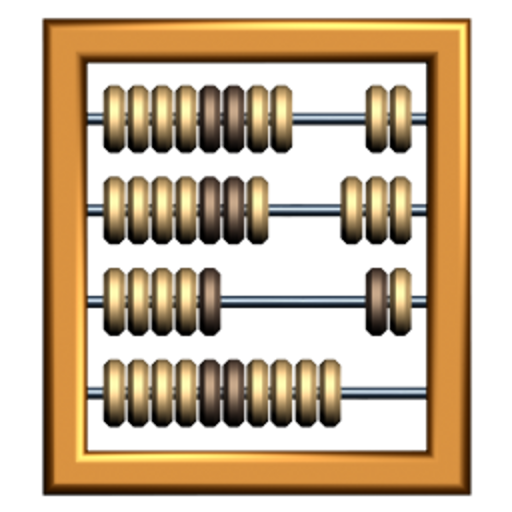Scoreboard
Mainkan di PC dengan BlueStacks – platform Game-Game Android, dipercaya oleh lebih dari 500 juta gamer.
Halaman Dimodifikasi Aktif: 1 Juli 2021
Play Scoreboard on PC
Participants:
- Add the names of players or teams.
- Up to 10 players can participate at once.
Score:
- Set the game's limit score or,
- Finish at any time (on your device's back button) or.
- Functions to add and remove points. Touch to add (+1). Press and hold to remove (-1).
Also available to mark the sets of ping pong and volleyball matches.
At the end, check the champions on the result screen.
Keep your scoreboard at hand and enjoy playing games without worrying about scoring.
Mainkan Scoreboard di PC Mudah saja memulainya.
-
Unduh dan pasang BlueStacks di PC kamu
-
Selesaikan proses masuk Google untuk mengakses Playstore atau lakukan nanti
-
Cari Scoreboard di bilah pencarian di pojok kanan atas
-
Klik untuk menginstal Scoreboard dari hasil pencarian
-
Selesaikan proses masuk Google (jika kamu melewati langkah 2) untuk menginstal Scoreboard
-
Klik ikon Scoreboard di layar home untuk membuka gamenya