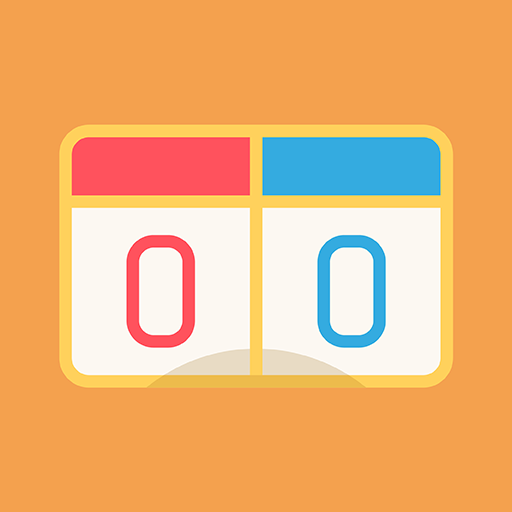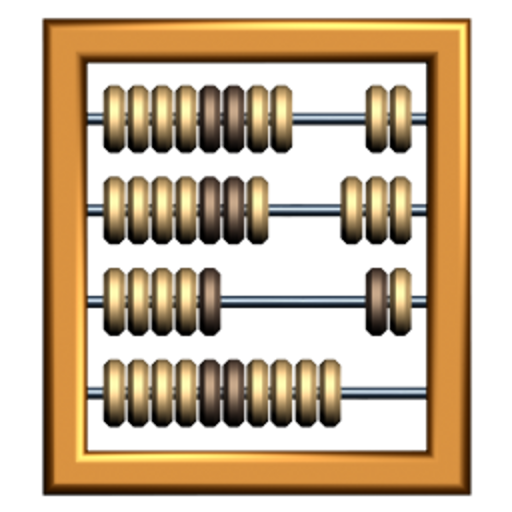このページには広告が含まれます

スコアボード
ツール | Fiereck
BlueStacksを使ってPCでプレイ - 5憶以上のユーザーが愛用している高機能Androidゲーミングプラットフォーム
Play Scoreboard on PC
The Scoreboard application makes it easy to score points for your favorite games and competitions. Ideal for scoring the most diverse multiplayer games like card games, board games, , table tennis, volleyball and sports in general.
Participants:
- Add the names of players or teams.
- Up to 10 players can participate at once.
Score:
- Set the game's limit score or,
- Finish at any time (on your device's back button) or.
- Functions to add and remove points. Touch to add (+1). Press and hold to remove (-1).
Also available to mark the sets of ping pong and volleyball matches.
At the end, check the champions on the result screen.
Keep your scoreboard at hand and enjoy playing games without worrying about scoring.
Participants:
- Add the names of players or teams.
- Up to 10 players can participate at once.
Score:
- Set the game's limit score or,
- Finish at any time (on your device's back button) or.
- Functions to add and remove points. Touch to add (+1). Press and hold to remove (-1).
Also available to mark the sets of ping pong and volleyball matches.
At the end, check the champions on the result screen.
Keep your scoreboard at hand and enjoy playing games without worrying about scoring.
スコアボードをPCでプレイ
-
BlueStacksをダウンロードしてPCにインストールします。
-
GoogleにサインインしてGoogle Play ストアにアクセスします。(こちらの操作は後で行っても問題ありません)
-
右上の検索バーにスコアボードを入力して検索します。
-
クリックして検索結果からスコアボードをインストールします。
-
Googleサインインを完了してスコアボードをインストールします。※手順2を飛ばしていた場合
-
ホーム画面にてスコアボードのアイコンをクリックしてアプリを起動します。