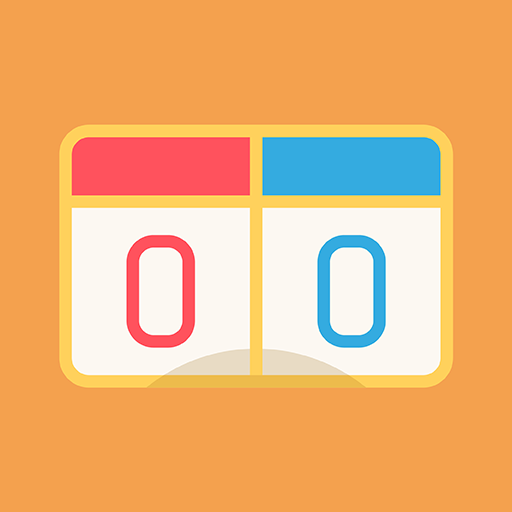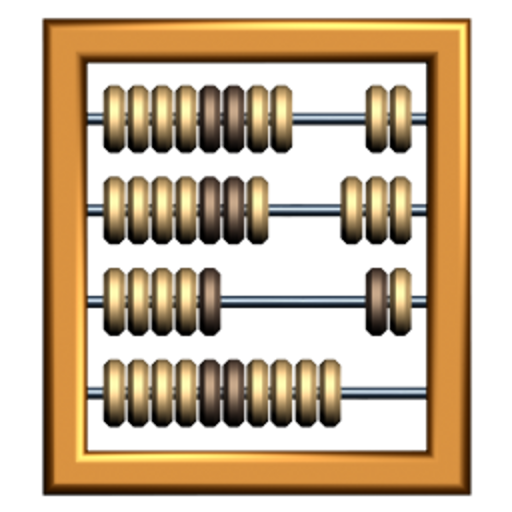Scoreboard
工具 | Fiereck
在電腦上使用BlueStacks –受到5億以上的遊戲玩家所信任的Android遊戲平台。
Play Scoreboard on PC
The Scoreboard application makes it easy to score points for your favorite games and competitions. Ideal for scoring the most diverse multiplayer games like card games, board games, , table tennis, volleyball and sports in general.
Participants:
- Add the names of players or teams.
- Up to 10 players can participate at once.
Score:
- Set the game's limit score or,
- Finish at any time (on your device's back button) or.
- Functions to add and remove points. Touch to add (+1). Press and hold to remove (-1).
Also available to mark the sets of ping pong and volleyball matches.
At the end, check the champions on the result screen.
Keep your scoreboard at hand and enjoy playing games without worrying about scoring.
Participants:
- Add the names of players or teams.
- Up to 10 players can participate at once.
Score:
- Set the game's limit score or,
- Finish at any time (on your device's back button) or.
- Functions to add and remove points. Touch to add (+1). Press and hold to remove (-1).
Also available to mark the sets of ping pong and volleyball matches.
At the end, check the champions on the result screen.
Keep your scoreboard at hand and enjoy playing games without worrying about scoring.
在電腦上遊玩Scoreboard . 輕易上手.
-
在您的電腦上下載並安裝BlueStacks
-
完成Google登入後即可訪問Play商店,或等你需要訪問Play商店十再登入
-
在右上角的搜索欄中尋找 Scoreboard
-
點擊以從搜索結果中安裝 Scoreboard
-
完成Google登入(如果您跳過了步驟2),以安裝 Scoreboard
-
在首頁畫面中點擊 Scoreboard 圖標來啟動遊戲