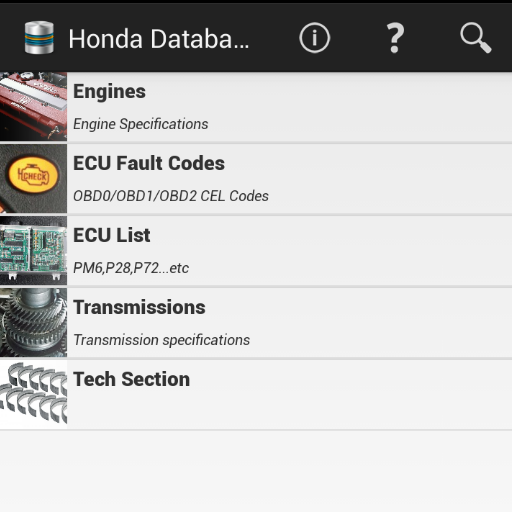SDash - Hondata Bluetooth
Gioca su PC con BlueStacks: la piattaforma di gioco Android, considerata affidabile da oltre 500 milioni di giocatori.
Pagina modificata il: 14 giugno 2015
Play SDash - Hondata Bluetooth on PC
See what your car is doing in real time using your android device, without the need of a computer!
Main features:
• Record and export data
• Support for multiple dashboards
• Configurable visual alerts (below/above threshold)
*** Build your own dashboard using more than 60 available analog gauges, digital gauges and widgets! ***
Supported sensors:
• ECU error codes
• Engine speed (RPM)
• Ignition advance
• Battery voltage
• Throttle position sensor
• Air/fuel ratio
• Gear
• Speed
• Short term fuel trim
• Long term fuel trim
• Engine coolant temperature
• Intake air temperature
• Manifold absolute pressure
• Wideband voltage
• VTEC
• Check engine light
• Service connector switch
• Air conditioning switch
• VTEC pressure switch
• Secondary oxygen sensor
• Actual VTC cam angle
• Commanded VTC cam angle
• Calculated load value
• Knock count
• Target air/fuel ratio
• Reverse lock
• Brake switch
• Air conditioning clutch
• Electric power steering
• Fuel relay
• Radiator fan clutch
• N20 Arm 1
• N20 On 1
• N20 Arm 2
• N20 On 2
(*) Supported sensors varies with ECU
This application requires additional hardware in order to work:
• ECU with Hondata® KProV4, s300v3 or FlashPro installed.
• Bluetooth Compatible android device
Support:
• If you face any issue or have any request, please send me an e-mail rafael@sdashapp.com .
Gioca SDash - Hondata Bluetooth su PC. È facile iniziare.
-
Scarica e installa BlueStacks sul tuo PC
-
Completa l'accesso a Google per accedere al Play Store o eseguilo in un secondo momento
-
Cerca SDash - Hondata Bluetooth nella barra di ricerca nell'angolo in alto a destra
-
Fai clic per installare SDash - Hondata Bluetooth dai risultati della ricerca
-
Completa l'accesso a Google (se hai saltato il passaggio 2) per installare SDash - Hondata Bluetooth
-
Fai clic sull'icona SDash - Hondata Bluetooth nella schermata principale per iniziare a giocare