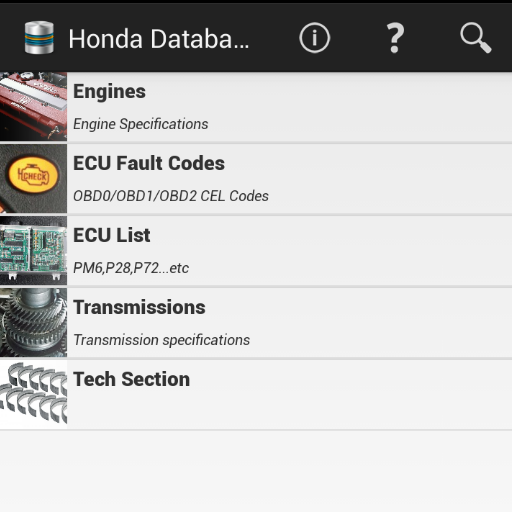SDash - Hondata Bluetooth
Играйте на ПК с BlueStacks – игровой платформе для приложений на Android. Нас выбирают более 500 млн. игроков.
Страница изменена: 14 июня 2015 г.
Play SDash - Hondata Bluetooth on PC
See what your car is doing in real time using your android device, without the need of a computer!
Main features:
• Record and export data
• Support for multiple dashboards
• Configurable visual alerts (below/above threshold)
*** Build your own dashboard using more than 60 available analog gauges, digital gauges and widgets! ***
Supported sensors:
• ECU error codes
• Engine speed (RPM)
• Ignition advance
• Battery voltage
• Throttle position sensor
• Air/fuel ratio
• Gear
• Speed
• Short term fuel trim
• Long term fuel trim
• Engine coolant temperature
• Intake air temperature
• Manifold absolute pressure
• Wideband voltage
• VTEC
• Check engine light
• Service connector switch
• Air conditioning switch
• VTEC pressure switch
• Secondary oxygen sensor
• Actual VTC cam angle
• Commanded VTC cam angle
• Calculated load value
• Knock count
• Target air/fuel ratio
• Reverse lock
• Brake switch
• Air conditioning clutch
• Electric power steering
• Fuel relay
• Radiator fan clutch
• N20 Arm 1
• N20 On 1
• N20 Arm 2
• N20 On 2
(*) Supported sensors varies with ECU
This application requires additional hardware in order to work:
• ECU with Hondata® KProV4, s300v3 or FlashPro installed.
• Bluetooth Compatible android device
Support:
• If you face any issue or have any request, please send me an e-mail rafael@sdashapp.com .
Играйте в игру SDash - Hondata Bluetooth на ПК. Это легко и просто.
-
Скачайте и установите BlueStacks на ПК.
-
Войдите в аккаунт Google, чтобы получить доступ к Google Play, или сделайте это позже.
-
В поле поиска, которое находится в правой части экрана, введите название игры – SDash - Hondata Bluetooth.
-
Среди результатов поиска найдите игру SDash - Hondata Bluetooth и нажмите на кнопку "Установить".
-
Завершите авторизацию в Google (если вы пропустили этот шаг в начале) и установите игру SDash - Hondata Bluetooth.
-
Нажмите на ярлык игры SDash - Hondata Bluetooth на главном экране, чтобы начать играть.