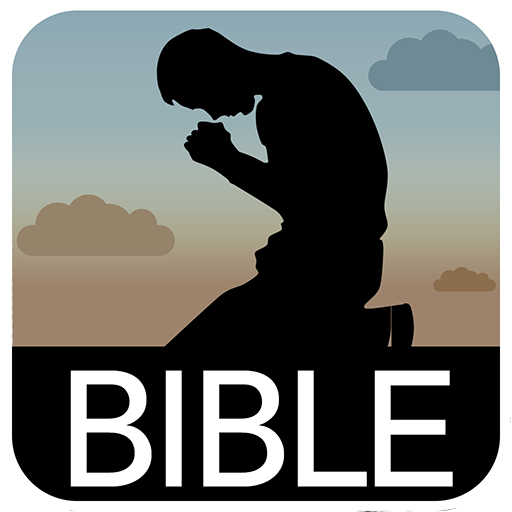Darby Translation Bible
Mainkan di PC dengan BlueStacks – platform Game-Game Android, dipercaya oleh lebih dari 500 juta gamer.
Halaman Dimodifikasi Aktif: 25 Februari 2020
Play Darby Translation Bible on PC
With the following features:
- Fully Offline (works without internet)
- List of favorite verses
- Historical Division (for color) Books: Pentateuch, Historical, Poetry, Major Prophets, Minor Prophets, Gospels, History, Paul's letters, General Letters, Prophetic.
- List of books with two views (list of names or table abbreviations)
- Copy verses
- Share verses
- Works on mobile and tablet
- Option to increase and decrease the source of verses from the menu
- Night mode option for reading verses from the menu
- Search by words
- Option to continue reading where you left off
- Reading screen always stays active during the same
If you find any problem, either translation or application, let us know and we will correct.
To learn more about this project, please visit:
http://bibliapaodavida.com.br - Bíblia Pão da Vida
Mainkan Darby Translation Bible di PC Mudah saja memulainya.
-
Unduh dan pasang BlueStacks di PC kamu
-
Selesaikan proses masuk Google untuk mengakses Playstore atau lakukan nanti
-
Cari Darby Translation Bible di bilah pencarian di pojok kanan atas
-
Klik untuk menginstal Darby Translation Bible dari hasil pencarian
-
Selesaikan proses masuk Google (jika kamu melewati langkah 2) untuk menginstal Darby Translation Bible
-
Klik ikon Darby Translation Bible di layar home untuk membuka gamenya