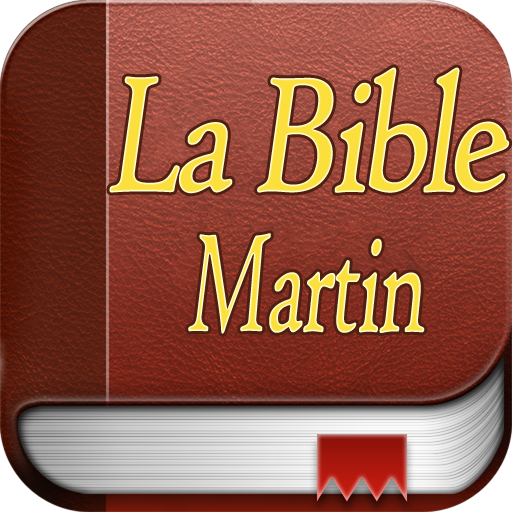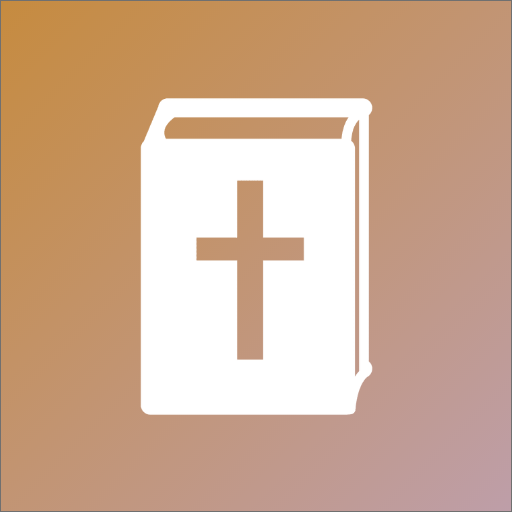French Martin Bible (FMAR)
العب على الكمبيوتر الشخصي مع BlueStacks - نظام أندرويد للألعاب ، موثوق به من قبل أكثر من 500 مليون لاعب.
تم تعديل الصفحة في: 2 فبراير 2017
Play French Martin Bible (FMAR) on PC
With the following features:
- Fully Offline (works without internet)
- List of favorite verses
- Historical Division (for color) Books: Pentateuch, Historical, Poetry, Major Prophets, Minor Prophets, Gospels, History, Paul's letters, General Letters, Prophetic.
- List of books with two views (list of names or table abbreviations)
- Copy verses
- Share verses
- Works on mobile and tablet
- Option to increase and decrease the source of verses from the menu
- Night mode option for reading verses from the menu
- Search by words
- Option to continue reading where you left off
- Reading screen always stays active during the same
If you find any problem, either translation or application, let us know and we will correct.
To learn more about this project, please visit:
http://bibliapaodavida.com.br - Bíblia Pão da Vida
العب French Martin Bible (FMAR) على جهاز الكمبيوتر. من السهل البدء.
-
قم بتنزيل BlueStacks وتثبيته على جهاز الكمبيوتر الخاص بك
-
أكمل تسجيل الدخول إلى Google للوصول إلى متجر Play ، أو قم بذلك لاحقًا
-
ابحث عن French Martin Bible (FMAR) في شريط البحث أعلى الزاوية اليمنى
-
انقر لتثبيت French Martin Bible (FMAR) من نتائج البحث
-
أكمل تسجيل الدخول إلى Google (إذا تخطيت الخطوة 2) لتثبيت French Martin Bible (FMAR)
-
انقر على أيقونة French Martin Bible (FMAR) على الشاشة الرئيسية لبدء اللعب