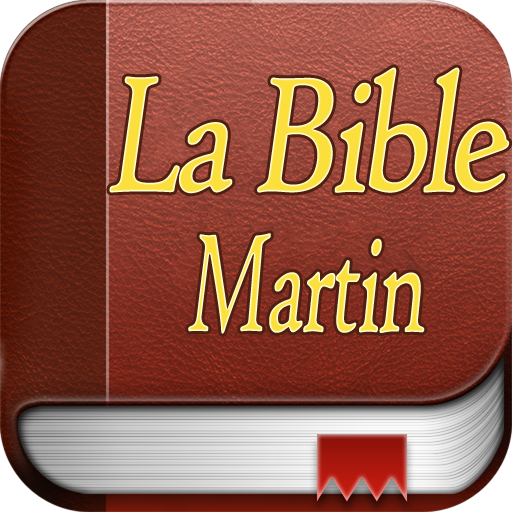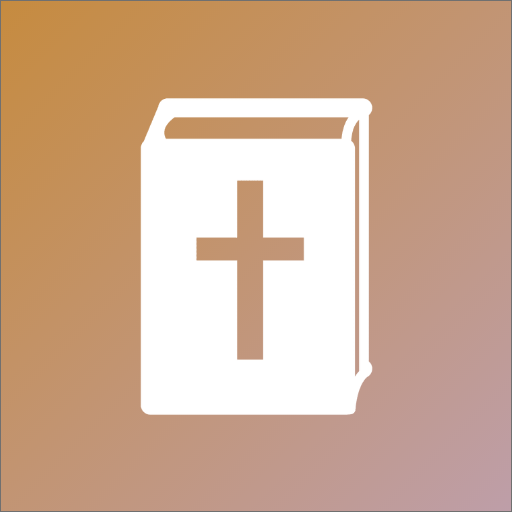Bible Martin 1744 (FMAR)
Jouez sur PC avec BlueStacks - la plate-forme de jeu Android, approuvée par + 500M de joueurs.
Page Modifiée le: 2 février 2017
Play French Martin Bible (FMAR) on PC
With the following features:
- Fully Offline (works without internet)
- List of favorite verses
- Historical Division (for color) Books: Pentateuch, Historical, Poetry, Major Prophets, Minor Prophets, Gospels, History, Paul's letters, General Letters, Prophetic.
- List of books with two views (list of names or table abbreviations)
- Copy verses
- Share verses
- Works on mobile and tablet
- Option to increase and decrease the source of verses from the menu
- Night mode option for reading verses from the menu
- Search by words
- Option to continue reading where you left off
- Reading screen always stays active during the same
If you find any problem, either translation or application, let us know and we will correct.
To learn more about this project, please visit:
http://bibliapaodavida.com.br - Bíblia Pão da Vida
Jouez à Bible Martin 1744 (FMAR) sur PC. C'est facile de commencer.
-
Téléchargez et installez BlueStacks sur votre PC
-
Connectez-vous à Google pour accéder au Play Store ou faites-le plus tard
-
Recherchez Bible Martin 1744 (FMAR) dans la barre de recherche dans le coin supérieur droit
-
Cliquez pour installer Bible Martin 1744 (FMAR) à partir des résultats de la recherche
-
Connectez-vous à Google (si vous avez ignoré l'étape 2) pour installer Bible Martin 1744 (FMAR)
-
Cliquez sur l'icône Bible Martin 1744 (FMAR) sur l'écran d'accueil pour commencer à jouer