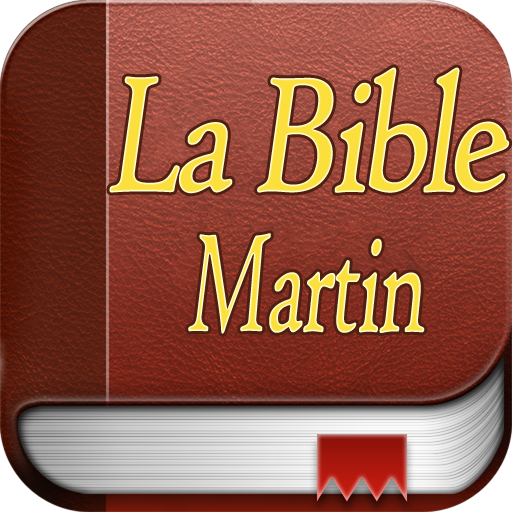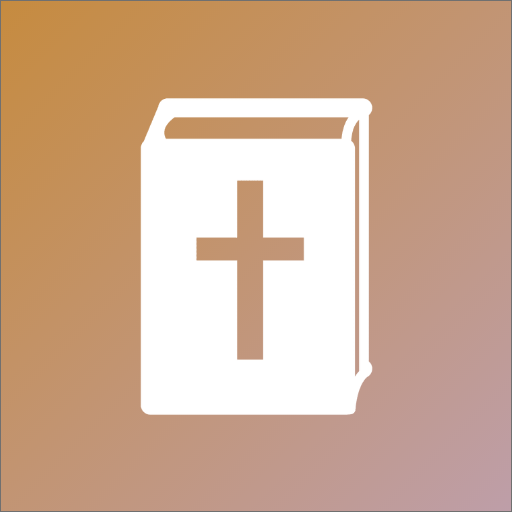French Martin Bible (FMAR)
Chơi trên PC với BlueStacks - Nền tảng chơi game Android, được hơn 500 triệu game thủ tin tưởng.
Trang đã được sửa đổi vào: 2 tháng 2, 2017
Play French Martin Bible (FMAR) on PC
With the following features:
- Fully Offline (works without internet)
- List of favorite verses
- Historical Division (for color) Books: Pentateuch, Historical, Poetry, Major Prophets, Minor Prophets, Gospels, History, Paul's letters, General Letters, Prophetic.
- List of books with two views (list of names or table abbreviations)
- Copy verses
- Share verses
- Works on mobile and tablet
- Option to increase and decrease the source of verses from the menu
- Night mode option for reading verses from the menu
- Search by words
- Option to continue reading where you left off
- Reading screen always stays active during the same
If you find any problem, either translation or application, let us know and we will correct.
To learn more about this project, please visit:
http://bibliapaodavida.com.br - Bíblia Pão da Vida
Chơi French Martin Bible (FMAR) trên PC. Rất dễ để bắt đầu
-
Tải và cài đặt BlueStacks trên máy của bạn
-
Hoàn tất đăng nhập vào Google để đến PlayStore, hoặc thực hiện sau
-
Tìm French Martin Bible (FMAR) trên thanh tìm kiếm ở góc phải màn hình
-
Nhấn vào để cài đặt French Martin Bible (FMAR) trong danh sách kết quả tìm kiếm
-
Hoàn tất đăng nhập Google (nếu bạn chưa làm bước 2) để cài đặt French Martin Bible (FMAR)
-
Nhấn vào icon French Martin Bible (FMAR) tại màn hình chính để bắt đầu chơi