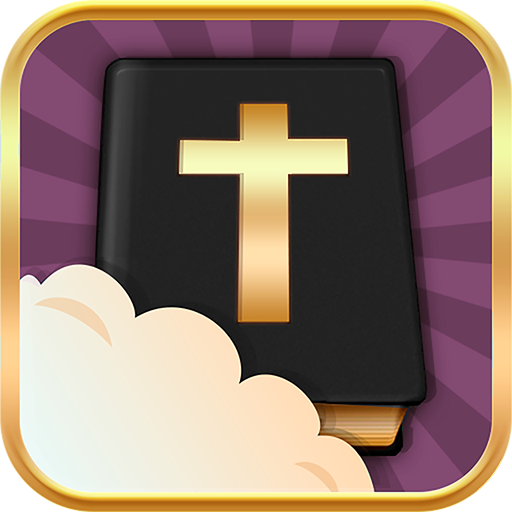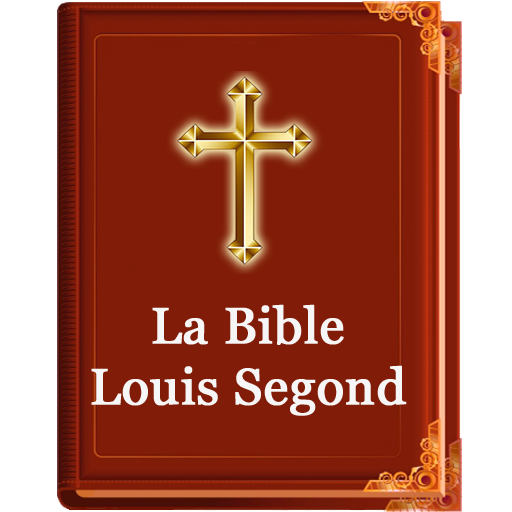French Louis Segond Bible LSG
Spiele auf dem PC mit BlueStacks - der Android-Gaming-Plattform, der über 500 Millionen Spieler vertrauen.
Seite geändert am: 2. Februar 2017
Play French Louis Segond Bible LSG on PC
With the following features:
- Fully Offline (works without internet)
- List of favorite verses
- Historical Division (for color) Books: Pentateuch, Historical, Poetry, Major Prophets, Minor Prophets, Gospels, History, Paul's letters, General Letters, Prophetic.
- List of books with two views (list of names or table abbreviations)
- Copy verses
- Share verses
- Works on mobile and tablet
- Option to increase and decrease the source of verses from the menu
- Night mode option for reading verses from the menu
- Search by words
- Option to continue reading where you left off
- Reading screen always stays active during the same
If you find any problem, either translation or application, let us know and we will correct.
To learn more about this project, please visit:
http://bibliapaodavida.com.br - Bíblia Pão da Vida
Spiele French Louis Segond Bible LSG auf dem PC. Der Einstieg ist einfach.
-
Lade BlueStacks herunter und installiere es auf deinem PC
-
Schließe die Google-Anmeldung ab, um auf den Play Store zuzugreifen, oder mache es später
-
Suche in der Suchleiste oben rechts nach French Louis Segond Bible LSG
-
Klicke hier, um French Louis Segond Bible LSG aus den Suchergebnissen zu installieren
-
Schließe die Google-Anmeldung ab (wenn du Schritt 2 übersprungen hast), um French Louis Segond Bible LSG zu installieren.
-
Klicke auf dem Startbildschirm auf das French Louis Segond Bible LSG Symbol, um mit dem Spielen zu beginnen