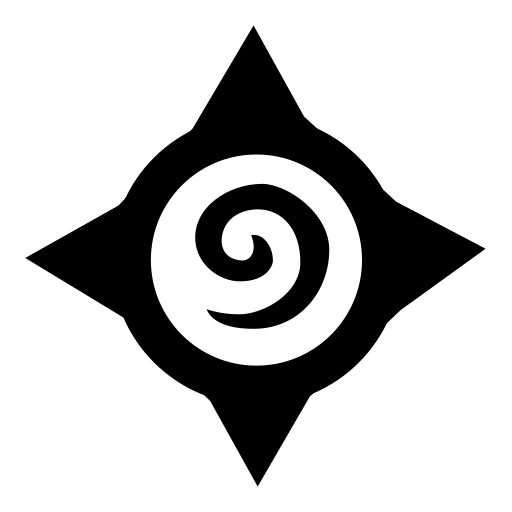HSCard Maker
Gioca su PC con BlueStacks: la piattaforma di gioco Android, considerata affidabile da oltre 500 milioni di giocatori.
Pagina modificata il: 5 luglio 2019
Play HSCard Maker on PC
Features:
- Design your own Hearthstone cards.
- Your cards can be common, rare, epic and legendary.
- Make basic, neutral, class and even golden cards!
- Your cards can be of all types: minions, spells, weapons, heroes and heroic powers.
- Insert an image from your phone to create your cards.
- You can also take a picture with your cellphone’s camera and use it on your card!
- Adjust the card's text size as desired.
- In addition to the classes available in the game, you can also create your cards with Monk, Demon Hunter and Death Knight custom classes.
- Create cards for the new expansion: Rastakhan's Rumble!
Unleash your imagination and create cards collections of various themes!
Make funny cards and share with your friends!
Best app for creating Hearthstone cards.
Language support:
* English
* Spanish
* French
* Italian
* German
* Portuguese
* Thai
* Russian
* Polish
* 한국어 (Korean)
* 简体 中文 (Simplified Chinese)
* 繁體 中文 (Traditional Chinese)
* 日本語 (Japanese)
DISCLAIMER: This App is not affiliated with Blizzard Entertainment. Hearthstone™ is a trademark of Blizzard Entertainment, Inc. All related images are property and trademark of Blizzard Entertainment. No copyright infringement intended.
* We do not collect personal information.
Gioca HSCard Maker su PC. È facile iniziare.
-
Scarica e installa BlueStacks sul tuo PC
-
Completa l'accesso a Google per accedere al Play Store o eseguilo in un secondo momento
-
Cerca HSCard Maker nella barra di ricerca nell'angolo in alto a destra
-
Fai clic per installare HSCard Maker dai risultati della ricerca
-
Completa l'accesso a Google (se hai saltato il passaggio 2) per installare HSCard Maker
-
Fai clic sull'icona HSCard Maker nella schermata principale per iniziare a giocare