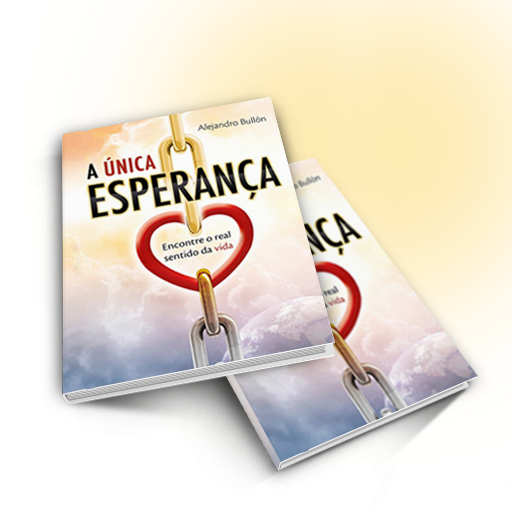Signs of Hope
Spiele auf dem PC mit BlueStacks - der Android-Gaming-Plattform, der über 500 Millionen Spieler vertrauen.
Seite geändert am: 25. August 2016
Play Signs of Hope on PC
In fact, the lack of nature, senseless wars and the evil actions of the human being are only the visible side of the scenario of events. Behind the curtain of the facts, there is a much more significant plot. something spectacular to happen. The spectator the unknown, but a book recorded it for many centuries.
Based on the prophecy of this book, the Bible, the author analyzes the signals indicating the approach of a new era in human history. This glorious event is maios hope of the world. So, you have reason to face the future with hope. Look at the promises that appears on the horizon.
Spiele Signs of Hope auf dem PC. Der Einstieg ist einfach.
-
Lade BlueStacks herunter und installiere es auf deinem PC
-
Schließe die Google-Anmeldung ab, um auf den Play Store zuzugreifen, oder mache es später
-
Suche in der Suchleiste oben rechts nach Signs of Hope
-
Klicke hier, um Signs of Hope aus den Suchergebnissen zu installieren
-
Schließe die Google-Anmeldung ab (wenn du Schritt 2 übersprungen hast), um Signs of Hope zu installieren.
-
Klicke auf dem Startbildschirm auf das Signs of Hope Symbol, um mit dem Spielen zu beginnen