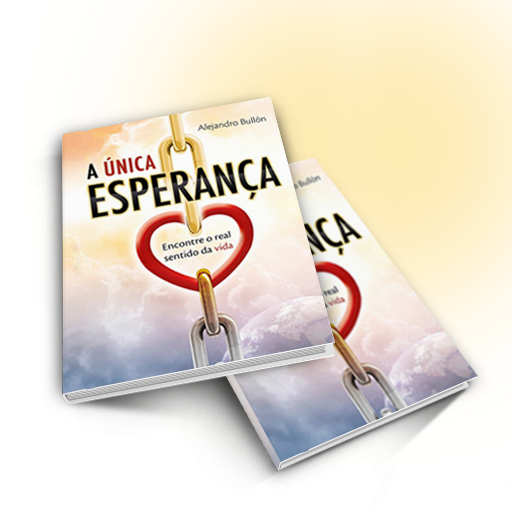Signs of Hope
Jouez sur PC avec BlueStacks - la plate-forme de jeu Android, approuvée par + 500M de joueurs.
Page Modifiée le: 25 août 2016
Play Signs of Hope on PC
In fact, the lack of nature, senseless wars and the evil actions of the human being are only the visible side of the scenario of events. Behind the curtain of the facts, there is a much more significant plot. something spectacular to happen. The spectator the unknown, but a book recorded it for many centuries.
Based on the prophecy of this book, the Bible, the author analyzes the signals indicating the approach of a new era in human history. This glorious event is maios hope of the world. So, you have reason to face the future with hope. Look at the promises that appears on the horizon.
Jouez à Signs of Hope sur PC. C'est facile de commencer.
-
Téléchargez et installez BlueStacks sur votre PC
-
Connectez-vous à Google pour accéder au Play Store ou faites-le plus tard
-
Recherchez Signs of Hope dans la barre de recherche dans le coin supérieur droit
-
Cliquez pour installer Signs of Hope à partir des résultats de la recherche
-
Connectez-vous à Google (si vous avez ignoré l'étape 2) pour installer Signs of Hope
-
Cliquez sur l'icône Signs of Hope sur l'écran d'accueil pour commencer à jouer