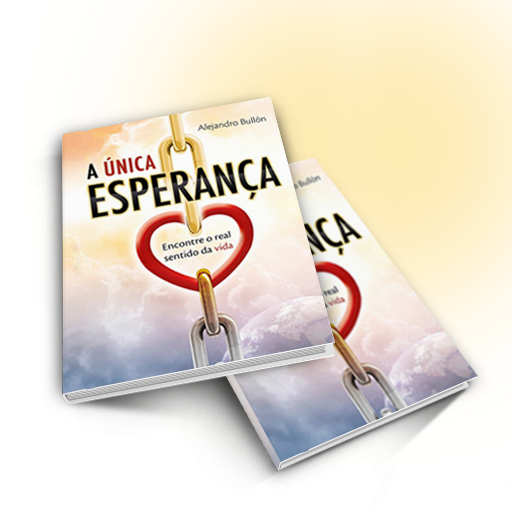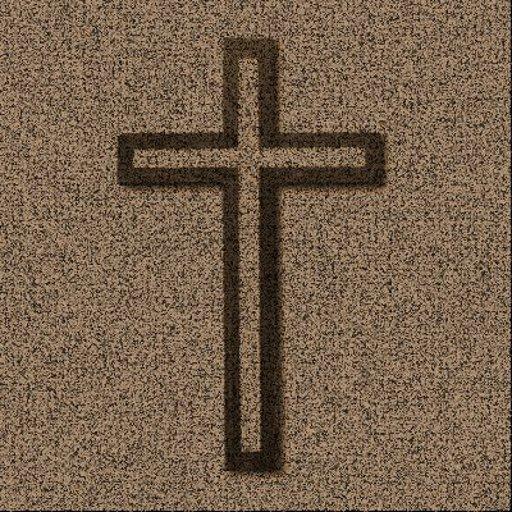Signs of Hope
Gioca su PC con BlueStacks: la piattaforma di gioco Android, considerata affidabile da oltre 500 milioni di giocatori.
Pagina modificata il: 25 agosto 2016
Play Signs of Hope on PC
In fact, the lack of nature, senseless wars and the evil actions of the human being are only the visible side of the scenario of events. Behind the curtain of the facts, there is a much more significant plot. something spectacular to happen. The spectator the unknown, but a book recorded it for many centuries.
Based on the prophecy of this book, the Bible, the author analyzes the signals indicating the approach of a new era in human history. This glorious event is maios hope of the world. So, you have reason to face the future with hope. Look at the promises that appears on the horizon.
Gioca Signs of Hope su PC. È facile iniziare.
-
Scarica e installa BlueStacks sul tuo PC
-
Completa l'accesso a Google per accedere al Play Store o eseguilo in un secondo momento
-
Cerca Signs of Hope nella barra di ricerca nell'angolo in alto a destra
-
Fai clic per installare Signs of Hope dai risultati della ricerca
-
Completa l'accesso a Google (se hai saltato il passaggio 2) per installare Signs of Hope
-
Fai clic sull'icona Signs of Hope nella schermata principale per iniziare a giocare