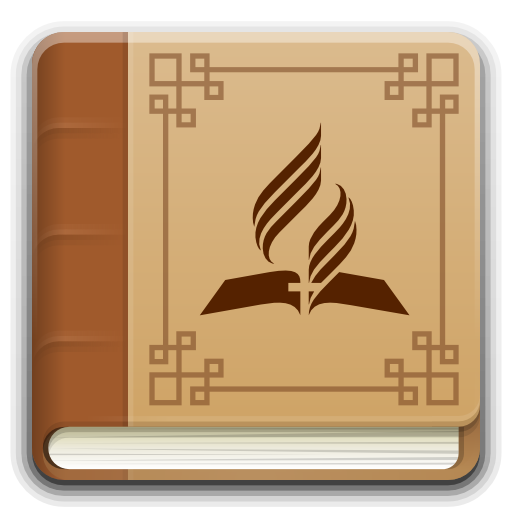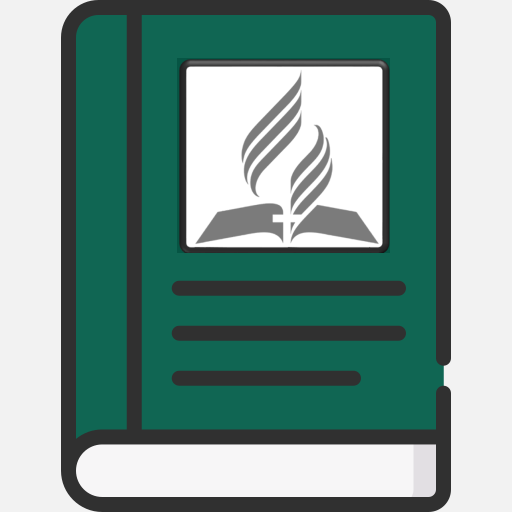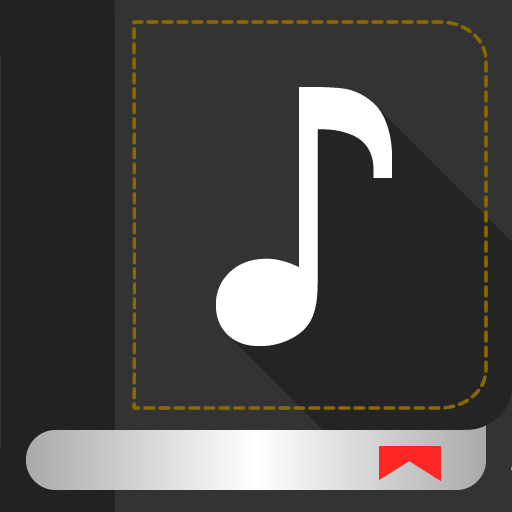When God Said Remember
Juega en PC con BlueStacks: la plataforma de juegos Android, en la que confían más de 500 millones de jugadores.
Página modificada el: 21 de agosto de 2016
Play When God Said Remember on PC
In a world that rapidly enhances the electronics and other devices that reduce the need to work, we have much less quality time than our great-grandparents. The involvement of multiple tasks is displayed by many like a badge of honor. But the health problems that result from this breakneck pace continue to plague society.
God offers a haven in this busy world. It is a separate day every other week. It is a special time to reflect on the most important things in life, especially our relationship with God and family.
The big lesson is that we desperately need this sacred time. We need relief from the constant bombardment of delays to day activities to find joy in meaningful relationship with God.
Juega When God Said Remember en la PC. Es fácil comenzar.
-
Descargue e instale BlueStacks en su PC
-
Complete el inicio de sesión de Google para acceder a Play Store, o hágalo más tarde
-
Busque When God Said Remember en la barra de búsqueda en la esquina superior derecha
-
Haga clic para instalar When God Said Remember desde los resultados de búsqueda
-
Complete el inicio de sesión de Google (si omitió el paso 2) para instalar When God Said Remember
-
Haz clic en el ícono When God Said Remember en la pantalla de inicio para comenzar a jugar