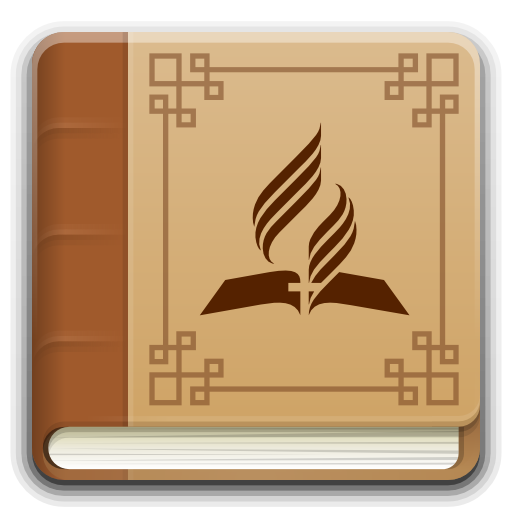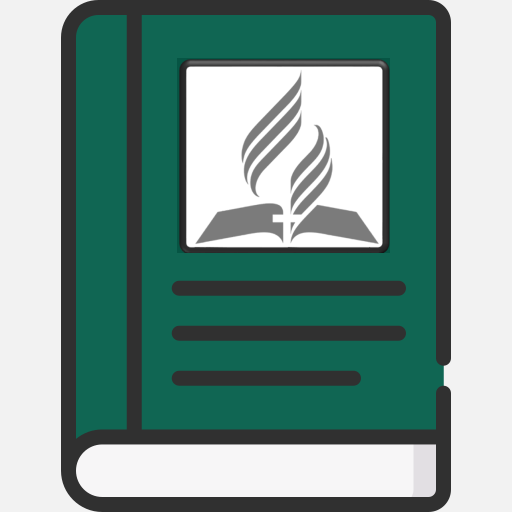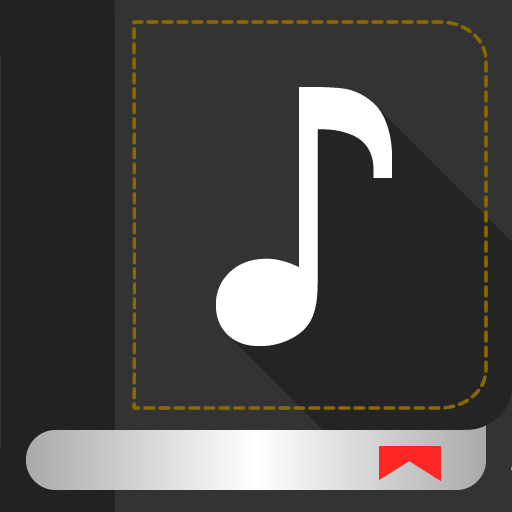When God Said Remember
Jouez sur PC avec BlueStacks - la plate-forme de jeu Android, approuvée par + 500M de joueurs.
Page Modifiée le: 21 août 2016
Play When God Said Remember on PC
In a world that rapidly enhances the electronics and other devices that reduce the need to work, we have much less quality time than our great-grandparents. The involvement of multiple tasks is displayed by many like a badge of honor. But the health problems that result from this breakneck pace continue to plague society.
God offers a haven in this busy world. It is a separate day every other week. It is a special time to reflect on the most important things in life, especially our relationship with God and family.
The big lesson is that we desperately need this sacred time. We need relief from the constant bombardment of delays to day activities to find joy in meaningful relationship with God.
Jouez à When God Said Remember sur PC. C'est facile de commencer.
-
Téléchargez et installez BlueStacks sur votre PC
-
Connectez-vous à Google pour accéder au Play Store ou faites-le plus tard
-
Recherchez When God Said Remember dans la barre de recherche dans le coin supérieur droit
-
Cliquez pour installer When God Said Remember à partir des résultats de la recherche
-
Connectez-vous à Google (si vous avez ignoré l'étape 2) pour installer When God Said Remember
-
Cliquez sur l'icône When God Said Remember sur l'écran d'accueil pour commencer à jouer