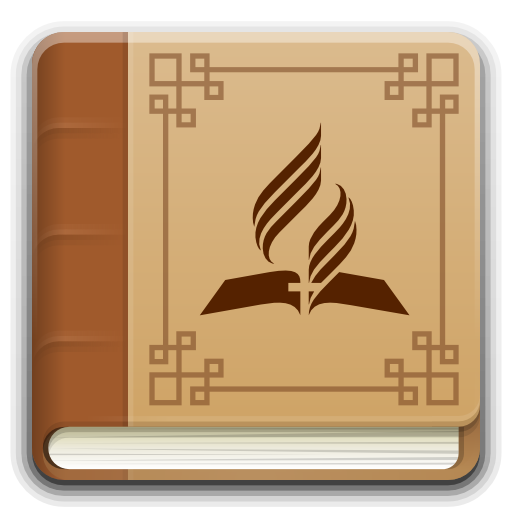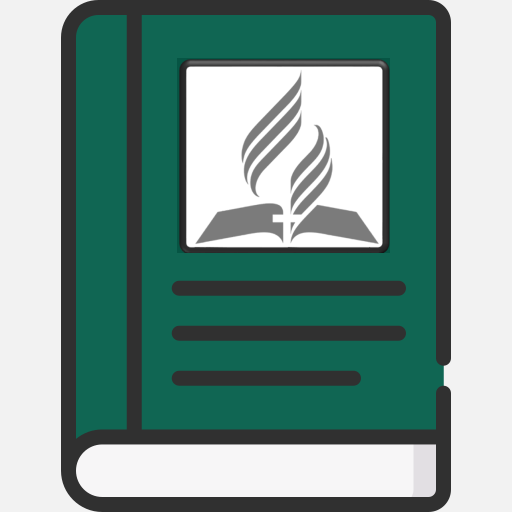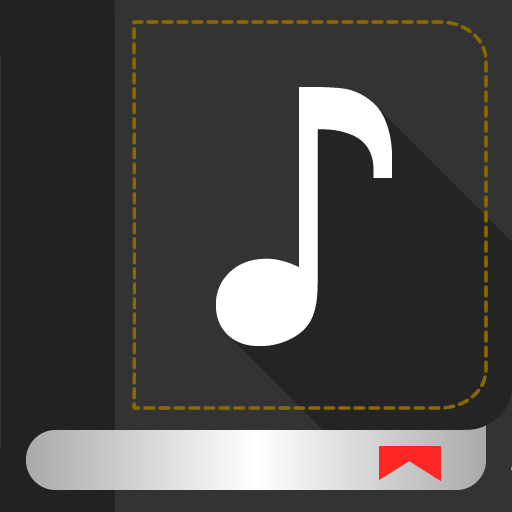When God Said Remember
Gioca su PC con BlueStacks: la piattaforma di gioco Android, considerata affidabile da oltre 500 milioni di giocatori.
Pagina modificata il: 21 agosto 2016
Play When God Said Remember on PC
In a world that rapidly enhances the electronics and other devices that reduce the need to work, we have much less quality time than our great-grandparents. The involvement of multiple tasks is displayed by many like a badge of honor. But the health problems that result from this breakneck pace continue to plague society.
God offers a haven in this busy world. It is a separate day every other week. It is a special time to reflect on the most important things in life, especially our relationship with God and family.
The big lesson is that we desperately need this sacred time. We need relief from the constant bombardment of delays to day activities to find joy in meaningful relationship with God.
Gioca When God Said Remember su PC. È facile iniziare.
-
Scarica e installa BlueStacks sul tuo PC
-
Completa l'accesso a Google per accedere al Play Store o eseguilo in un secondo momento
-
Cerca When God Said Remember nella barra di ricerca nell'angolo in alto a destra
-
Fai clic per installare When God Said Remember dai risultati della ricerca
-
Completa l'accesso a Google (se hai saltato il passaggio 2) per installare When God Said Remember
-
Fai clic sull'icona When God Said Remember nella schermata principale per iniziare a giocare