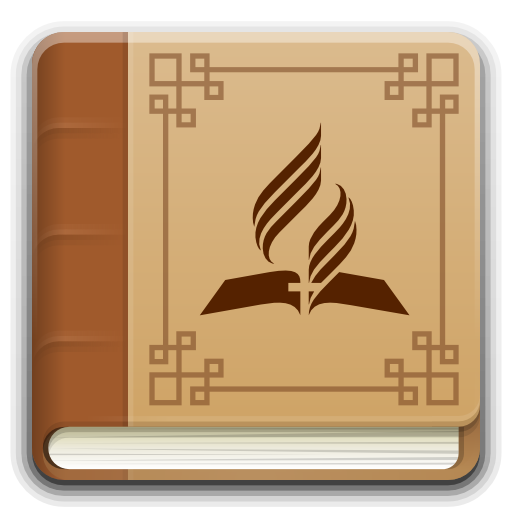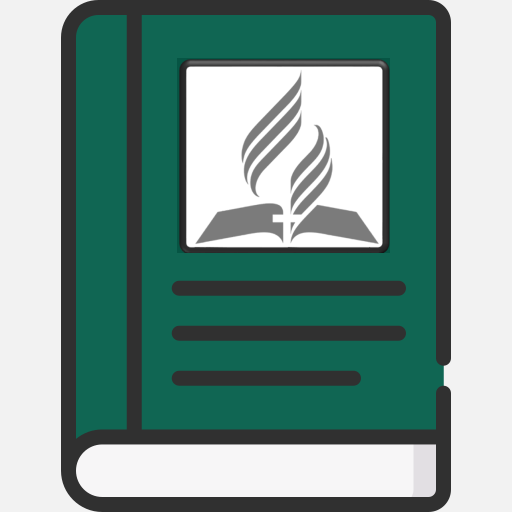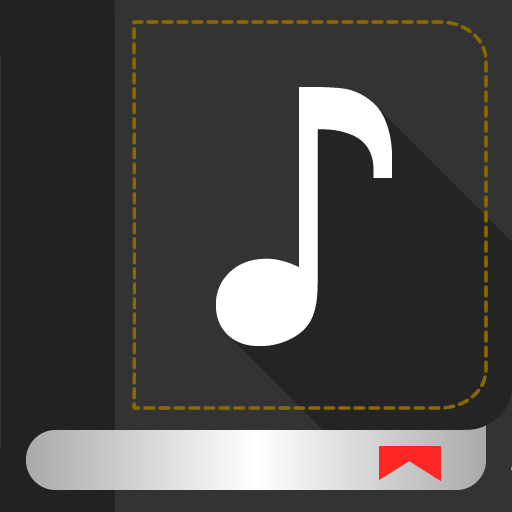When God Said Remember
Graj na PC z BlueStacks – Platforma gamingowa Android, która uzyskała zaufanie ponad 500 milionów graczy!
Strona zmodyfikowana w dniu: 21 sierpnia 2016
Play When God Said Remember on PC
In a world that rapidly enhances the electronics and other devices that reduce the need to work, we have much less quality time than our great-grandparents. The involvement of multiple tasks is displayed by many like a badge of honor. But the health problems that result from this breakneck pace continue to plague society.
God offers a haven in this busy world. It is a separate day every other week. It is a special time to reflect on the most important things in life, especially our relationship with God and family.
The big lesson is that we desperately need this sacred time. We need relief from the constant bombardment of delays to day activities to find joy in meaningful relationship with God.
Zagraj w When God Said Remember na PC. To takie proste.
-
Pobierz i zainstaluj BlueStacks na PC
-
Zakończ pomyślnie ustawienie Google, aby otrzymać dostęp do sklepu Play, albo zrób to później.
-
Wyszukaj When God Said Remember w pasku wyszukiwania w prawym górnym rogu.
-
Kliknij, aby zainstalować When God Said Remember z wyników wyszukiwania
-
Ukończ pomyślnie rejestrację Google (jeśli krok 2 został pominięty) aby zainstalować When God Said Remember
-
Klinij w ikonę When God Said Remember na ekranie startowym, aby zacząć grę