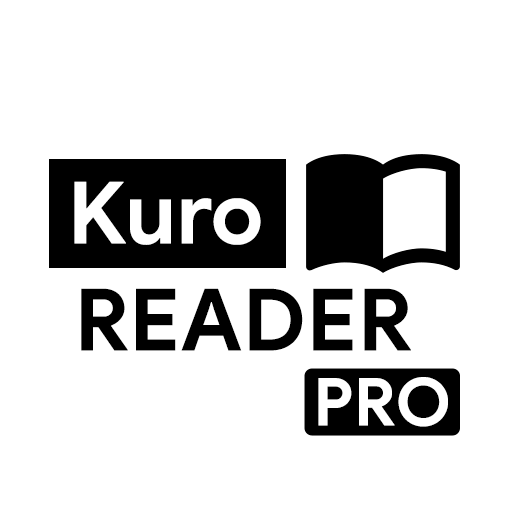Kuro Reader (cbz, cbr, cbt, cb7 reader)
엔터테인먼트 | Kuro to Shiro
5억명 이상의 게이머가 신뢰하는 안드로이드 게임 플랫폼 BlueStacks으로 PC에서 플레이하세요.
Play Kuro Reader (cbz, cbr, cbt, cb7 reader) on PC
💲Pro features
✔️ Dark theme
✔️ Early access to new updates and features
✔️ Save images in your files
✔️ Edit comics information
✔️ You'll be supporting the app development, encouraging the developer
🔜 Soon: convert comics
🔷 App Features
✔️ Organize everything in your library
Make your own library, with quick access to all your books. Include as many folders as you want, and see all your comics and manga organized by author, series and year.
✔️ History
All comics you've read are saved in history, so you can continue reading even those that aren't in your library
✔️ Direct access to your files
You can read comics and archives directly from the file system. From there you can also add new folders to the library.
✔️ Support the main formats of Comics
You can read all the most common Comics formats: cbz, cbr, cbt, and cb7; also including solid files and rar5 compression. (Archives are also supported)
✔️ Detailed information about your comic
In addition to the basic information of file, you can also access the advanced details of your comics when available: all ComicRack metadata is supported.
✔️ No ads
You don't need to buy the pro version just because of annoying ads
✔️ Compact
All these functions in less than 3mb of apk (the final installation size may vary depending on the version of Android)
✔️Reader features
• Fast pages loading, thanks to fully native internal libraries in C++
• Low battery consumption
• Bookmarks
• Manga mode, with right-to-left reading
• Support for ComicRack bookmarks (used as TOC)
• Table of contents automatically generated for some comics (analyzing the file name)
• Overview of all pages
• Undo and redo actions
Available in: English, Brazilian Portuguese, Russian
Translate Kuro Reader
Join our open translation project for Kuro Reader, access https://crowdin.com/project/kuroreader .
Do you have a feature request or want to report some bug? Please contact us at contato@kurotoshiro.com.br.
** Permissions **
Write files: used to write the generated thumbnails of the Comics
Read files: used to access your Comics
** Legal **
* ComicRack for Windows is a trademark of cYo Soft, All Rights Reserved
*This app is just an e-reader, and doesn't include any comics
✔️ Dark theme
✔️ Early access to new updates and features
✔️ Save images in your files
✔️ Edit comics information
✔️ You'll be supporting the app development, encouraging the developer
🔜 Soon: convert comics
🔷 App Features
✔️ Organize everything in your library
Make your own library, with quick access to all your books. Include as many folders as you want, and see all your comics and manga organized by author, series and year.
✔️ History
All comics you've read are saved in history, so you can continue reading even those that aren't in your library
✔️ Direct access to your files
You can read comics and archives directly from the file system. From there you can also add new folders to the library.
✔️ Support the main formats of Comics
You can read all the most common Comics formats: cbz, cbr, cbt, and cb7; also including solid files and rar5 compression. (Archives are also supported)
✔️ Detailed information about your comic
In addition to the basic information of file, you can also access the advanced details of your comics when available: all ComicRack metadata is supported.
✔️ No ads
You don't need to buy the pro version just because of annoying ads
✔️ Compact
All these functions in less than 3mb of apk (the final installation size may vary depending on the version of Android)
✔️Reader features
• Fast pages loading, thanks to fully native internal libraries in C++
• Low battery consumption
• Bookmarks
• Manga mode, with right-to-left reading
• Support for ComicRack bookmarks (used as TOC)
• Table of contents automatically generated for some comics (analyzing the file name)
• Overview of all pages
• Undo and redo actions
Available in: English, Brazilian Portuguese, Russian
Translate Kuro Reader
Join our open translation project for Kuro Reader, access https://crowdin.com/project/kuroreader .
Do you have a feature request or want to report some bug? Please contact us at contato@kurotoshiro.com.br.
** Permissions **
Write files: used to write the generated thumbnails of the Comics
Read files: used to access your Comics
** Legal **
* ComicRack for Windows is a trademark of cYo Soft, All Rights Reserved
*This app is just an e-reader, and doesn't include any comics
PC에서 Kuro Reader (cbz, cbr, cbt, cb7 reader) 플레이해보세요.
-
BlueStacks 다운로드하고 설치
-
Google Play 스토어에 로그인 하기(나중에 진행가능)
-
오른쪽 상단 코너에 Kuro Reader (cbz, cbr, cbt, cb7 reader) 검색
-
검색 결과 중 Kuro Reader (cbz, cbr, cbt, cb7 reader) 선택하여 설치
-
구글 로그인 진행(만약 2단계를 지나갔을 경우) 후 Kuro Reader (cbz, cbr, cbt, cb7 reader) 설치
-
메인 홈화면에서 Kuro Reader (cbz, cbr, cbt, cb7 reader) 선택하여 실행