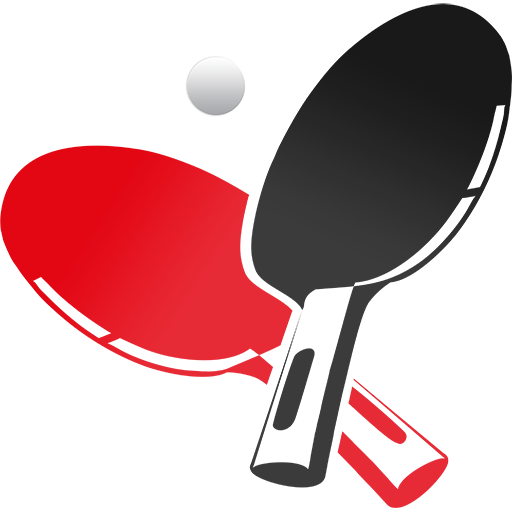このページには広告が含まれます

卓球スコアボードフル
Sports | Leonferrer
BlueStacksを使ってPCでプレイ - 5憶以上のユーザーが愛用している高機能Androidゲーミングプラットフォーム
Play Table Tennis Scoreboard Full on PC
Scoreboard to referee games of table tennis for tablets and smartphones now!
Lets play the best games 1,3,5 and 7 Sets with marking of who is in service, and their exchange service to point - 10 to 10 or 20 to 20.
Features:
- Change Background Color
- Doubles
- Change Default Points and Sets Game
- Use tiebreak rule.(Change players of side of table)
Send your questions on our Facebook page:
https://www.facebook.com/play.tabletennisscoreboard
Twitter:
https://twitter.com/ttscoreboard
Lets play the best games 1,3,5 and 7 Sets with marking of who is in service, and their exchange service to point - 10 to 10 or 20 to 20.
Features:
- Change Background Color
- Doubles
- Change Default Points and Sets Game
- Use tiebreak rule.(Change players of side of table)
Send your questions on our Facebook page:
https://www.facebook.com/play.tabletennisscoreboard
Twitter:
https://twitter.com/ttscoreboard
卓球スコアボードフルをPCでプレイ
-
BlueStacksをダウンロードしてPCにインストールします。
-
GoogleにサインインしてGoogle Play ストアにアクセスします。(こちらの操作は後で行っても問題ありません)
-
右上の検索バーに卓球スコアボードフルを入力して検索します。
-
クリックして検索結果から卓球スコアボードフルをインストールします。
-
Googleサインインを完了して卓球スコアボードフルをインストールします。※手順2を飛ばしていた場合
-
ホーム画面にて卓球スコアボードフルのアイコンをクリックしてアプリを起動します。